카카오맵 api로 개발하려고 하니 arm64-v8a만 지원한다고 합니다.
윈도우 환경(X86_64)에서 다음과 같이 ABI가 arm64-v8a인 에뮬레이터를 실행할 수 있나요?(Device Manager에 추가는 되는데 실행이 안됩니다.)
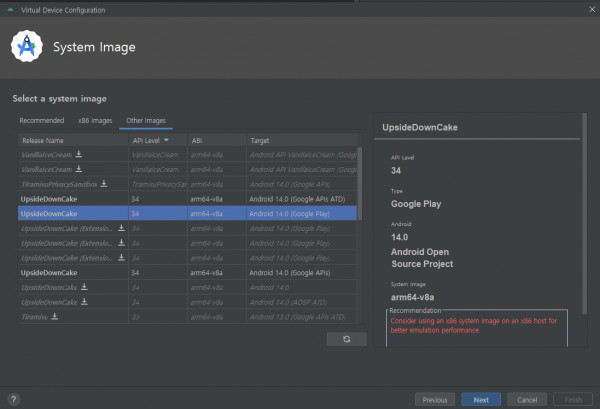
terminal에서 직접 실행도 시켜봤는데 딱히 눈에 띄는 오류 메시지가 보이지 않네요.(오류 로그가 max length를 넘어가서 생략합니다.) INFO, WARNING 정도만 보여요.
혹시 arm64-v8a 에뮬레이터는 맥북에서만 실행할 수 있기 때문에 애초에 윈도우 환경에서는 카카오맵 개발이 불가능한 걸까요?