Custom Notification 구현하고 있습니다.
X표시를 오른쪽 상단으로 옮기고 싶은데.. 어떻게 해야할지 잘 몰라서 이렇게 글을 남깁니다.
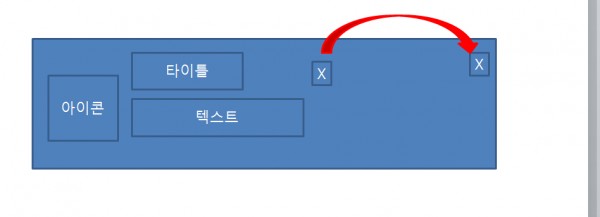
아래는 Layout xml 입니다.
<RelativeLayout xmlns:android="http://schemas.android.com/apk/res/android"
android:id="@+id/layout"
android:layout_width="fill_parent"
android:layout_height="fill_parent"
android:background="#ffffff"
android:padding="10dp" >
<ImageView android:id="@+id/image"
android:layout_width="wrap_content"
android:layout_height="fill_parent"
android:layout_alignParentLeft="true"
android:layout_marginRight="10dp" />
<TextView android:id="@+id/title"
android:layout_width="wrap_content"
android:layout_height="wrap_content"
android:layout_toRightOf="@id/image"
android:textColor="#000000"
style="Custom Notification Title" />
<TextView android:id="@+id/text"
android:layout_width="wrap_content"
android:layout_height="wrap_content"
android:layout_toRightOf="@id/image"
android:textColor="#000000"
android:layout_below="@id/title"
style="Custom Notification Text" />
<ImageButton
android:id="@+id/finish_button"
android:layout_width="wrap_content"
android:layout_height="wrap_content"
android:layout_toRightOf="@id/text"
android:layout_gravity="right|top"
android:background="@drawable/x"/>
</RelativeLayout>