scrollview 유동적으로 크기가 변경
만일 textview내용이 별로 없을때 하단부에 배경색상이 짤리는 현상이 발생합니다.
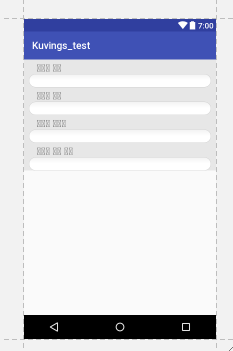 .
.
<ScrollView xmlns:android="http://schemas.android.com/apk/res/android"
xmlns:app="http://schemas.android.com/apk/res-auto"
android:layout_width="fill_parent"
android:layout_height="wrap_content"
android:scrollbars="none">
<LinearLayout
android:orientation="vertical" android:layout_width="fill_parent"
android:layout_height="match_parent"
android:background="#E7E7E7">
<TextView
android:layout_width="match_parent"
android:layout_height="wrap_content"
android:paddingLeft="25dp"
android:textSize="20dp"
android:layout_marginTop="5dp"
android:text="" />
<TextView
android:id="@+id/name"
android:layout_width="fill_parent"
android:layout_height="wrap_content"
android:background="@drawable/round" />
<TextView
android:layout_width="match_parent"
android:layout_height="wrap_content"
android:paddingLeft="25dp"
android:textSize="20dp"
android:layout_marginTop="5dp"
android:text="" />
<TextView
android:id="@+id/my_int"
android:layout_width="fill_parent"
android:layout_height="wrap_content"
android:background="@drawable/round"/>
<TextView
android:layout_width="match_parent"
android:layout_height="wrap_content"
android:paddingLeft="25dp"
android:textSize="20dp"
android:layout_marginTop="5dp"
android:text="" />
<TextView
android:id="@+id/my"
android:layout_width="fill_parent"
android:layout_height="wrap_content"
android:background="@drawable/round"
android:layout_marginLeft="10dp"
android:layout_marginRight="10dp"
android:paddingLeft="15dp"
android:paddingRight="15dp"
android:paddingTop="5dp"
android:paddingBottom="5dp" />
<TextView
android:layout_width="match_parent"
android:layout_height="wrap_content"
android:paddingLeft="25dp"
android:textSize="20dp"
android:layout_marginTop="5dp"
android:text="" />
<TextView
android:id="@+id/control"
android:layout_width="fill_parent"
android:layout_height="wrap_content"
android:background="@drawable/round"
android:layout_marginLeft="10dp"
android:layout_marginRight="10dp"
android:paddingLeft="15dp"
android:paddingRight="15dp"
android:paddingTop="5dp"
android:paddingBottom="5dp" />
</LinearLayout>
</ScrollView>