
제가 현제 구현해야 하는 화면입니다.
액션바를 보시면 아래 배경과 동일한 색상처럼 보입니다. 동일한 색상으로 보이는 이유는 아마
배경에 투명도를 준것같은데요.
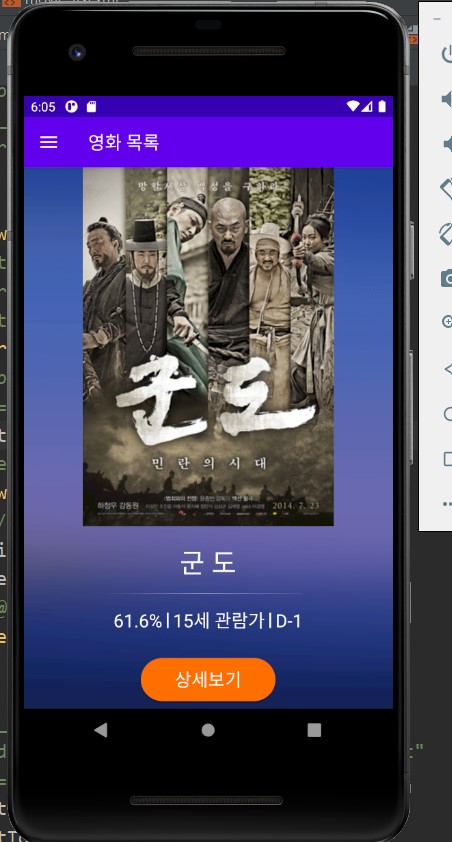
제가 구현하기전 화면입니다.

제가 구현후 화면입니다.
저는 여기서 앱바 레이아웃에
android:background="@android:color/transparent"
속성을 줬습니다.
액션바가 구현되어있는 xml파일입니다.
Navigation Drawer 액티비티의 xml을 제가 수정한것입니다.
<androidx.drawerlayout.widget.DrawerLayout
xmlns:android="http://schemas.android.com/apk/res/android"
xmlns:app="http://schemas.android.com/apk/res-auto"
android:id="@+id/drawer_layout"
android:layout_width="match_parent"
android:layout_height="match_parent"
android:fitsSystemWindows="true"
tools:openDrawer="start">
<androidx.coordinatorlayout.widget.CoordinatorLayout
android:layout_width="match_parent"
android:layout_height="wrap_content"
tools:context=".MovieList">
<com.google.android.material.appbar.AppBarLayout
android:id="@+id/appbar"
android:layout_width="match_parent"
android:layout_height="wrap_content"
android:background="@android:color/transparent"
android:theme="@style/AppTheme.AppBarOverlay">
<androidx.appcompat.widget.Toolbar
android:id="@+id/toolbar"
android:layout_width="match_parent"
android:layout_height="?attr/actionBarSize"
app:popupTheme="@style/AppTheme.PopupOverlay" />
</com.google.android.material.appbar.AppBarLayout>
<fragment
android:id="@+id/nav_host_fragment"
android:name="androidx.navigation.fragment.NavHostFragment"
android:layout_width="match_parent"
android:layout_height="match_parent"
app:layout_constraintTop_toBottomOf="@id/appbar"
app:layout_constraintLeft_toLeftOf="parent"
app:layout_constraintRight_toRightOf="parent"
app:defaultNavHost="true"
app:navGraph="@navigation/mobile_navigation"/>
</androidx.coordinatorlayout.widget.CoordinatorLayout>
<com.google.android.material.navigation.NavigationView
android:id="@+id/nav_view"
android:layout_width="wrap_content"
android:layout_height="match_parent"
android:layout_gravity="start"
android:fitsSystemWindows="true"
app:headerLayout="@layout/nav_header_main"
app:menu="@menu/activity_main_drawer" />
</androidx.drawerlayout.widget.DrawerLayout>여기서 인터넷을 찾아봤을때는
app:elevation="0dp"
를 주면 된다고하던데..
AppbarLayout 태그에 elevation을 줬을경우 아무런 효과가 없었고
그 내부에 Toolbar 태그에 elevation을 줬을경우에는
바로가기메뉴(햄버거 메뉴)의 영화목록이란 텍스트와 아이콘이 사라졌습니다.
어떻게하면 이 현상을 해결 할 수있을까요?