우선 관심가지고 제 질문을 읽어주셔서 감사합니다.
핸드폰 종류가 바뀌어도 영향을 받지 않는 화면을 구성하려고 아래와 같이 weight를 줬습니다.
그런데 동일 weight라도 text의 양에 따라 폭이 달라집니다. 이유를 도저히 모르겠어서 전문가님들의 조언 부탁드립니다.
ㅇ 결과
- 화면의 윗 쪽과 아랫 쪽은 모두 같은 weight를 준 것인데 결과가 달라요.... ㅠ.ㅠ
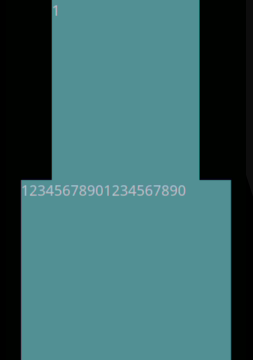
ㅇ activity_main.xml
<LinearLayout xmlns:android="http://schemas.android.com/apk/res/android"
android:orientation="vertical"
android:layout_width="fill_parent"
android:layout_height="fill_parent"
>
<LinearLayout
android:orientation="horizontal"
android:layout_width="fill_parent"
android:layout_height="wrap_content"
android:layout_weight="50"
>
<LinearLayout
android:layout_width="wrap_content"
android:layout_height="fill_parent"
android:layout_weight="20"
/>
<TextView
android:background="#409090"
android:layout_width="wrap_content"
android:layout_height="fill_parent"
android:layout_weight="60"
android:textSize="20dip"
android:text="1"
/>
<LinearLayout
android:layout_width="wrap_content"
android:layout_height="fill_parent"
android:layout_weight="20"
/>
</LinearLayout>
<LinearLayout
android:orientation="horizontal"
android:layout_width="fill_parent"
android:layout_height="wrap_content"
android:layout_weight="50"
>
<LinearLayout
android:layout_width="wrap_content"
android:layout_height="fill_parent"
android:layout_weight="20"
/>
<TextView
android:background="#409090"
android:layout_width="wrap_content"
android:layout_height="fill_parent"
android:layout_weight="60"
android:textSize="20dip"
android:text="12345678901234567890"
/>
<LinearLayout
android:layout_width="wrap_content"
android:layout_height="fill_parent"
android:layout_weight="20"
/>
</LinearLayout>
</LinearLayout>