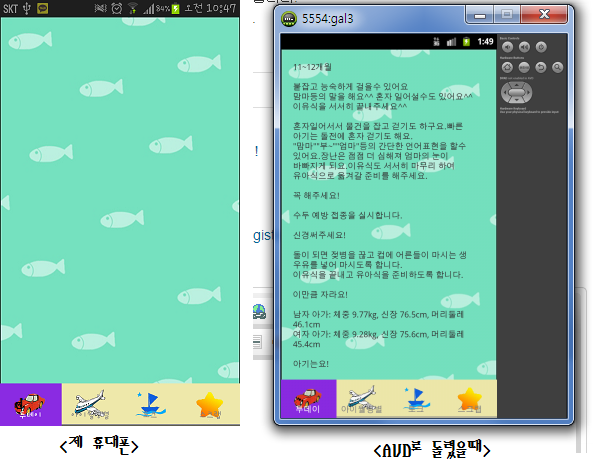
안녕하세요. 안드로이드 초보입니다.
avd로 돌릴때는 잘 받아오는데요..제폰으로 돌리면 안됩니다,
소스코드
<Today.java>
package com.example.ystory;
import java.io.BufferedReader;
import java.io.IOException;
import java.io.InputStreamReader;
import org.apache.http.HttpResponse;
import org.apache.http.HttpStatus;
import org.apache.http.client.HttpClient;
import org.apache.http.client.methods.HttpGet;
import org.apache.http.impl.client.DefaultHttpClient;
import android.util.Log;
public class Today {
public static class m_HttpGet {
public String executeHttpGet() {
BufferedReader in = null;
HttpGet request = new HttpGet();
String page = "";
int m_month = 11;
try {
HttpClient client = new DefaultHttpClient();
switch (m_month) {
case 0:
request = new HttpGet(
"http://kitmobile.cafe24.com/20128140/monthly_0_1.html"
+ "");
break;
case 1:
request = new HttpGet(
"http://kitmobile.cafe24.com/20128140/monthly_1_2.html"
+ "");
break;
case 2:
request = new HttpGet(
"http://kitmobile.cafe24.com/20128140/monthly_2_3.html"
+ "");
break;
case 3:
request = new HttpGet(
"http://kitmobile.cafe24.com/20128140/monthly_3_4.html"
+ "");
break;
case 4:
request = new HttpGet(
"http://kitmobile.cafe24.com/20128140/monthly_4_5.html"
+ "");
break;
case 5:
request = new HttpGet(
"http://kitmobile.cafe24.com/20128140/monthly_5_6.html"
+ "");
break;
case 6:
request = new HttpGet(
"http://kitmobile.cafe24.com/20128140/monthly_6_7.html"
+ "");
break;
case 7:
request = new HttpGet(
"http://kitmobile.cafe24.com/20128140/monthly_7_8.html"
+ "");
break;
case 8:
request = new HttpGet(
"http://kitmobile.cafe24.com/20128140/monthly_8_9.html"
+ "");
break;
case 9:
request = new HttpGet(
"http://kitmobile.cafe24.com/20128140/monthly_9_10.html"
+ "");
break;
case 10:
request = new HttpGet(
"http://kitmobile.cafe24.com/20128140/monthly_10_11.html"
+ "");
break;
case 11:
request = new HttpGet(
"http://kitmobile.cafe24.com/20128140/monthly_11_12.html"
+ "");
break;
}
// request.setURI(new URI("http://naver.com"));
HttpResponse response = client.execute(request);
/*
* response를 통해 데이터가 들어옴 statusCode를 통해 데이터가 정상적으로 들어왓는지 확인함 밑에
* Log.i가 실행이 된다면 그건 잘못된것이다.
*/
final int statusCode = response.getStatusLine().getStatusCode();
if (statusCode != HttpStatus.SC_OK) {
Log.i("MJY", "response statusCode -" + statusCode);
return null;
}
in = new BufferedReader(new InputStreamReader(response
.getEntity().getContent(), "UTF-8"));
StringBuffer sb = new StringBuffer("");
/* StringBuffer는 데이터형의 제한을 받지 않는다. */
String line = "";
String NL = System.getProperty("line.separator");
/*
* System.getProperties()는 현재 사용하고 있는 환경 정보를 가져오는 것이다. 즉,
* line.separator라는 정보를 NL에 가져오는 것.
*/
while ((line = in.readLine()) != null) {
sb.append(line + NL);
}
/*
* 읽어와서 sb에 집어 넣는다. 예를 들어 sb.append(123); sb.append("abc");이러면
* System.out.println(sb); 찍으면 123 abc 하고 뜬다.
*/
in.close();
/*
* 사용하고 꼭 닫아줘야된다 안그러면 남으니까 메모리 차지
*/
page = sb.toString();
System.out.println(page);
Log.i("MJY", page);
} catch (Exception e) {
e.printStackTrace();
} finally {
if (in != null) {
try {
in.close();
} catch (IOException e) {
e.printStackTrace();
}
}
}
return page;
}
}
}
<main.java>
package com.example.ystory;
import com.example.ystory.Today.m_HttpGet;
import android.os.Bundle;
import android.app.Activity;
import android.util.Log;
import android.graphics.Color;
import android.widget.TabHost;
import android.widget.TabHost.OnTabChangeListener;
import android.widget.TabHost.TabSpec;
import android.widget.TextView;
public class main extends Activity implements OnTabChangeListener {
m_HttpGet http = null;
TextView tv;
TabHost tabHost;
private BackPressCloseHandler backPressCloseHandler;
@Override
protected void onCreate(Bundle savedInstanceState) {
super.onCreate(savedInstanceState);
setContentView(R.layout.activity_main);
tv = (TextView) findViewById(R.id.textView1);
http = new m_HttpGet();
String tmp = http.executeHttpGet();
tv.setText(tmp);
Log.i("", tmp);
}
}
고수님들의 도움이 절실해요 ..ㅠㅠ