안녕하세요. 언제나 초보적인 질문을 일삼고 있는 추락천사입니다.
오늘은 최대한 혼자 해결해보려고 하다가 이건 더 이상 모르는 부분이 나와버려서...
일단, 제 결과입니다.
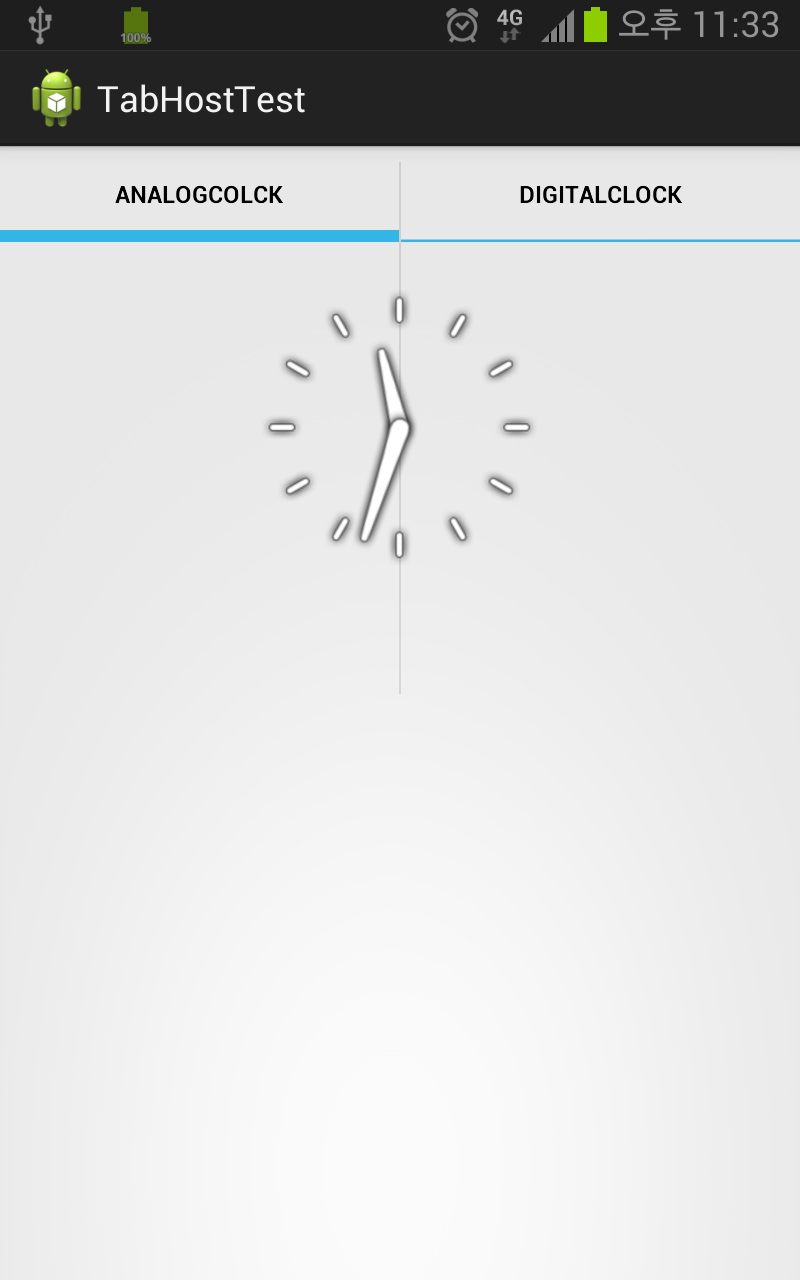
이미지의 한 가운데를 보면 줄이 주~~~욱 가있는 걸 보실 수 있을 겁니다.
이걸 당췌 없앨수가 없네요 -_-;
제가 쓴 기본적인 소스입니다.
1. MainActivity.java
package com.example.tabhosttest;
import android.os.Bundle;
import android.app.Activity;
import android.view.Menu;
import android.widget.TabHost;
public class MainActivity extends Activity {
@Override
protected void onCreate(Bundle savedInstanceState) {
super.onCreate(savedInstanceState);
setContentView(R.layout.activity_main);
TabHost tabHost = (TabHost) findViewById(R.id.tabhost);
tabHost.setup();
TabHost.TabSpec spec = tabHost.newTabSpec("tag1");
spec.setContent(R.id.analogclock);
spec.setIndicator("AnalogColck");
tabHost.addTab(spec);
spec = tabHost.newTabSpec("tag2");
spec.setContent(R.id.digitalcolock);
spec.setIndicator("DigitalClock");
tabHost.addTab(spec);
tabHost.setCurrentTab(0);
}
@Override
public boolean onCreateOptionsMenu(Menu menu) {
// Inflate the menu; this adds items to the action bar if it is present.
getMenuInflater().inflate(R.menu.activity_main, menu);
return true;
}
}
2. activity_main.xml
<LinearLayout xmlns:android="http://schemas.android.com/apk/res/android"
xmlns:tools="http://schemas.android.com/tools"
android:orientation="vertical"
android:layout_width="fill_parent"
android:layout_height="fill_parent"
tools:context=".MainActivity" >
<TabHost
android:id="@+id/tabhost"
android:layout_width="match_parent"
android:layout_height="wrap_content">
<TabWidget
android:id="@android:id/tabs"
android:layout_width="match_parent"
android:layout_height="match_parent"
android:gravity="fill_horizontal|center_vertical|top" >
</TabWidget>
<FrameLayout
android:id="@android:id/tabcontent"
android:layout_width="match_parent"
android:layout_height="match_parent"
android:padding="64dp">
<AnalogClock
android:id="@+id/analogclock"
android:layout_width="match_parent"
android:layout_height="match_parent"/>
<DigitalClock
android:id="@+id/digitalcolock"
android:layout_width="match_parent"
android:layout_height="match_parent"/>
</FrameLayout>
</TabHost>
</LinearLayout>
이유를 아시는 분은 답글 부탁드립니다,
늦은 밤 주말의 마지막을 행복하게 보내시길... ^^