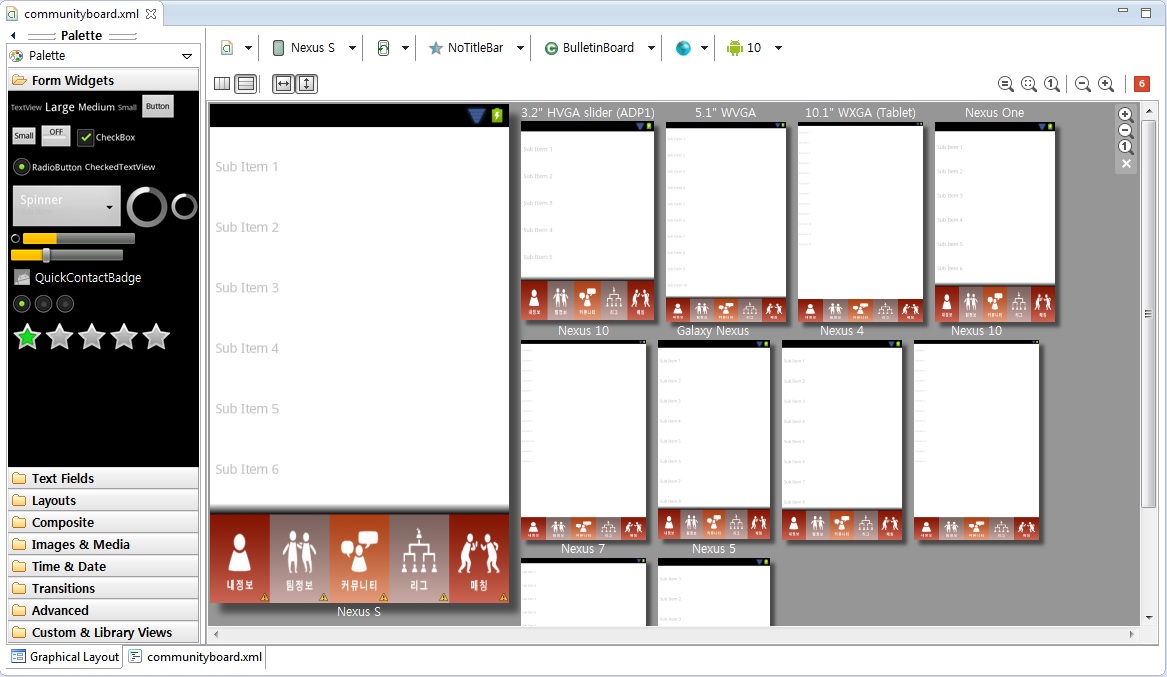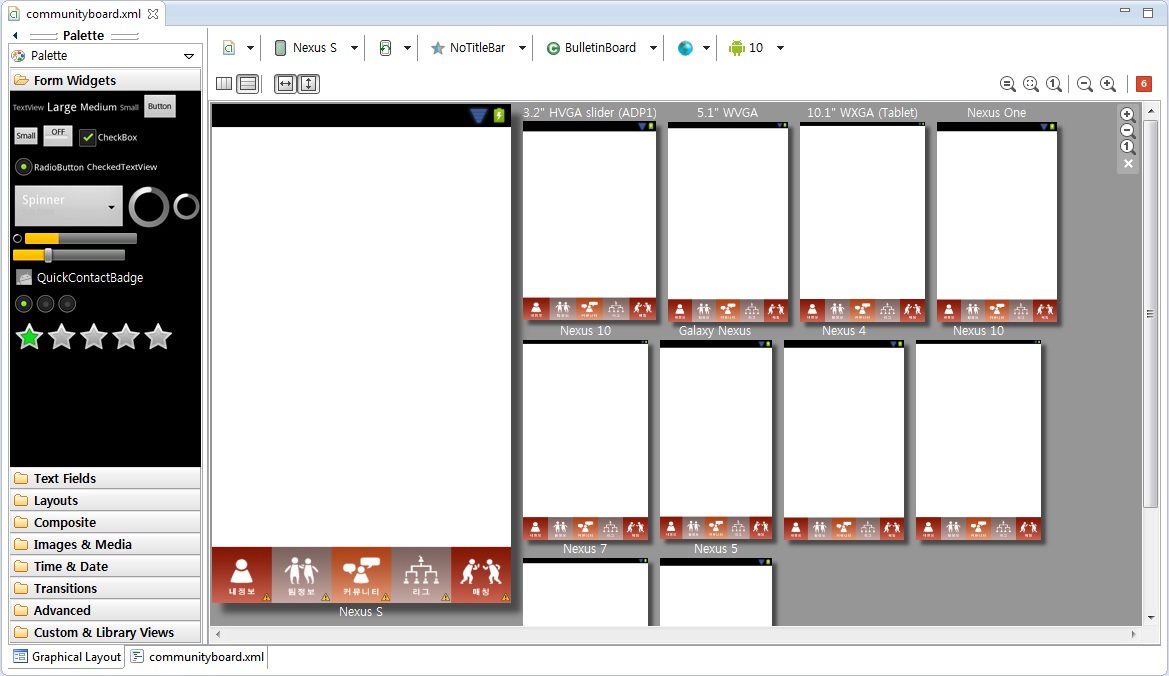안녕하세요 안드로이드 초보 개발자 입니다
리스트뷰로 게시판 구현 도중 리스트 뷰 부분과 버튼 부분을 나눠서 만들고
리스트 뷰가 스크롤 되어도 항상 버튼은 보여지게 구현 하려고 하는데요
첨부해놓은 그림과 같이
리스트뷰를 붙이기 이전에는 비율로 나눠 사이즈가 사이즈가 일정한데 비해
리스트뷰를 붙이고 나서는 높이 사이즈가 망가지는 현상이 나타납니다.
어떤 방법을 써야 해결 할 수 있을까요 조언 부탁드립니다 .
<LinearLayout xmlns:android="http://schemas.android.com/apk/res/android"
xmlns:tools="http://schemas.android.com/tools"
android:layout_width="match_parent"
android:layout_height="match_parent"
android:orientation="vertical"
tools:context="kr.sweetycat.soccormatch.AplicationIntro$PlaceholderFragment" >
<!-- -->
<LinearLayout
android:id="@+id/linear_blank1"
android:layout_width="fill_parent"
android:layout_height="0dp"
android:layout_weight="1219"
android:background="#FFFFFF"
android:focusableInTouchMode="true"
android:orientation="vertical" >
<ListView
android:id="@+id/id_lvCB"
android:layout_width="match_parent"
android:layout_height="match_parent" >
</ListView>
</LinearLayout>
<!-- -->
<LinearLayout
android:id="@+id/linear_LineButton"
android:layout_width="fill_parent"
android:layout_height="0dp"
android:layout_weight="161"
android:background="#FFFFFF"
android:orientation="horizontal" >
<ImageButton
android:id="@+id/idBtn_myMain"
android:layout_width="0dp"
android:layout_height="match_parent"
android:layout_weight="1"
android:background="@drawable/myinfo_btn_11"
android:onClick="onClick"
android:scaleType="fitXY" />
<ImageButton
android:id="@+id/idBtn_teamMain"
android:layout_width="0dp"
android:layout_height="match_parent"
android:layout_weight="1"
android:background="@drawable/team_btn_12"
android:onClick="onClick"
android:scaleType="fitXY" />
<ImageButton
android:id="@+id/idBtn_cummunityMain"
android:layout_width="0dp"
android:layout_height="match_parent"
android:layout_weight="1"
android:background="@drawable/cmn_btn_13"
android:onClick="onClick"
android:scaleType="fitXY" />
<ImageButton
android:id="@+id/idBtn_leagueMain"
android:layout_width="0dp"
android:layout_height="match_parent"
android:layout_weight="1"
android:background="@drawable/league_btn_14"
android:onClick="onClick"
android:scaleType="fitXY" />
<ImageButton
android:id="@+id/idBtn_matchingMain"
android:layout_width="0dp"
android:layout_height="match_parent"
android:layout_weight="1"
android:background="@drawable/matching_btn_15"
android:onClick="onClick"
android:scaleType="fitXY" />
</LinearLayout>
</LinearLayout>