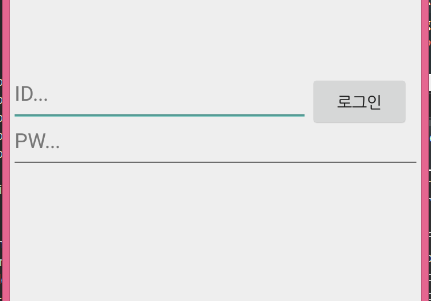
안녕하세요 저 화면에서 로그인 버튼을 "dp" 값으로 지정하지 않고 pw까지 height가 차게 하고 싶은데요.
align bottom 이나 baseline 으로 pw 값까지 지정하게 되면
Error: No resource found that matches the given name
라는 오류가 뜨네요.. dp로 지정하는거 말고 상대적 값 사용해서 pw까지 차게 하는 방법이 없을까요??
<RelativeLayout xmlns:android="http://schemas.android.com/apk/res/android"
xmlns:tools="http://schemas.android.com/tools"
android:layout_width="match_parent"
android:layout_height="match_parent">
<Button
android:id="@+id/loginBtn"
android:layout_width="wrap_content"
android:layout_height="wrap_content"
android:layout_alignParentRight="true"
android:layout_centerVertical="true"
android:layout_marginRight="10dp"
android:text="@string/login" />
<EditText
android:id="@+id/urnameEntry"
android:layout_width="match_parent"
android:layout_height="wrap_content"
android:layout_alignTop="@+id/loginBtn"
android:layout_toLeftOf="@+id/loginBtn"
android:hint="@string/IDhint" >
<requestFocus />
</EditText>
<EditText
android:id="@+id/pwEntry"
android:layout_width="match_parent"
android:layout_height="wrap_content"
android:layout_below="@id/urnameEntry"
android:layout_alignLeft="@id/urnameEntry"
android:hint="@string/PWhint"
android:inputType="textPassword" />
</RelativeLayout>