<?xml version="1.0" encoding="utf-8"?>
<LinearLayout xmlns:android="http://schemas.android.com/apk/res/android"
android:layout_width="match_parent"
android:layout_height="match_parent"
android:orientation="vertical" >
<TextView
android:layout_width="match_parent"
android:layout_height="wrap_content"
android:layout_marginLeft="10dp"
android:layout_marginTop="20dp"
android:text="내 기록"
android:textSize="35sp"/>
<TableLayout
android:layout_width="match_parent"
android:layout_height="wrap_content" >
<View
android:layout_width="match_parent"
android:background="#999999"
android:layout_height="1dp"/>
<TableRow
android:layout_width="wrap_content"
android:layout_height="wrap_content">
<TextView
android:layout_width="wrap_content"
android:layout_height="wrap_content"
android:layout_marginBottom="1dp"
android:layout_marginLeft="1dp"
android:padding="3dp"
android:gravity="center"
android:text="점수"/>
<TextView
android:layout_width="wrap_content"
android:layout_height="wrap_content"
android:layout_marginBottom="1dp"
android:layout_marginLeft="1dp"
android:gravity="center"
android:padding="3dp"
android:text="날짜" />
</TableRow>
<TableRow
android:layout_width="match_parent"
android:layout_height="wrap_content">
<ListView
android:id="@+id/scoreList"
android:layout_width="wrap_content"
android:layout_height="wrap_content" >
</ListView>
</TableRow>
</TableLayout>
</LinearLayout>
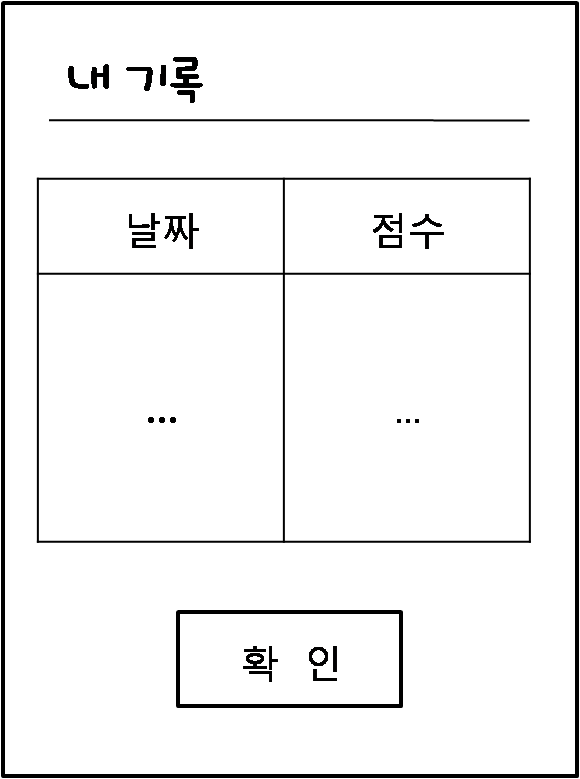
위와같은 화면을 구성하기위해 위처럼 xml을 작성했습니다..
그런데 테이블의 타이틀부분인 '날짜'와 '점수' 부분에서 점수가 자리를 다 차지해서
'날짜'글씨가 안보입니다.. 인터넷 다른 예제를 보아도 위와같이 되어있었는데
뭐가 문제인지 두 개가 균등하게 안나오고 점수 텍스트뷰가 가로길이를 다 차지해버립니다..
이유를 도저히 모르겠습니다 ㅠㅠ