안녕하세요 이미지를 출력 관련해서 질문있습니다.
1번 이미지는 갤탭10.1 화면이고
2번 이미지는 갤S2 화면입니다.
제가 하고 싶은건 각 화면 에서 빨간색 영역 안에 위 아래 빈공간들을 없애고 싶습니다.
사용 기종에 따라 빈공간 크기도 서로 다르져..
xml 에서만 처리하고 싶은데 방법 없을까여?? 혹시 xml 에서만 처리하기 힘들다면 코드로 처리하는 방법이라도 조언해주시면 감사드리겠습니다
아, 참고로 이미지 크기는 실제로 730x460 입니다~
-1번 갤탭10.1-
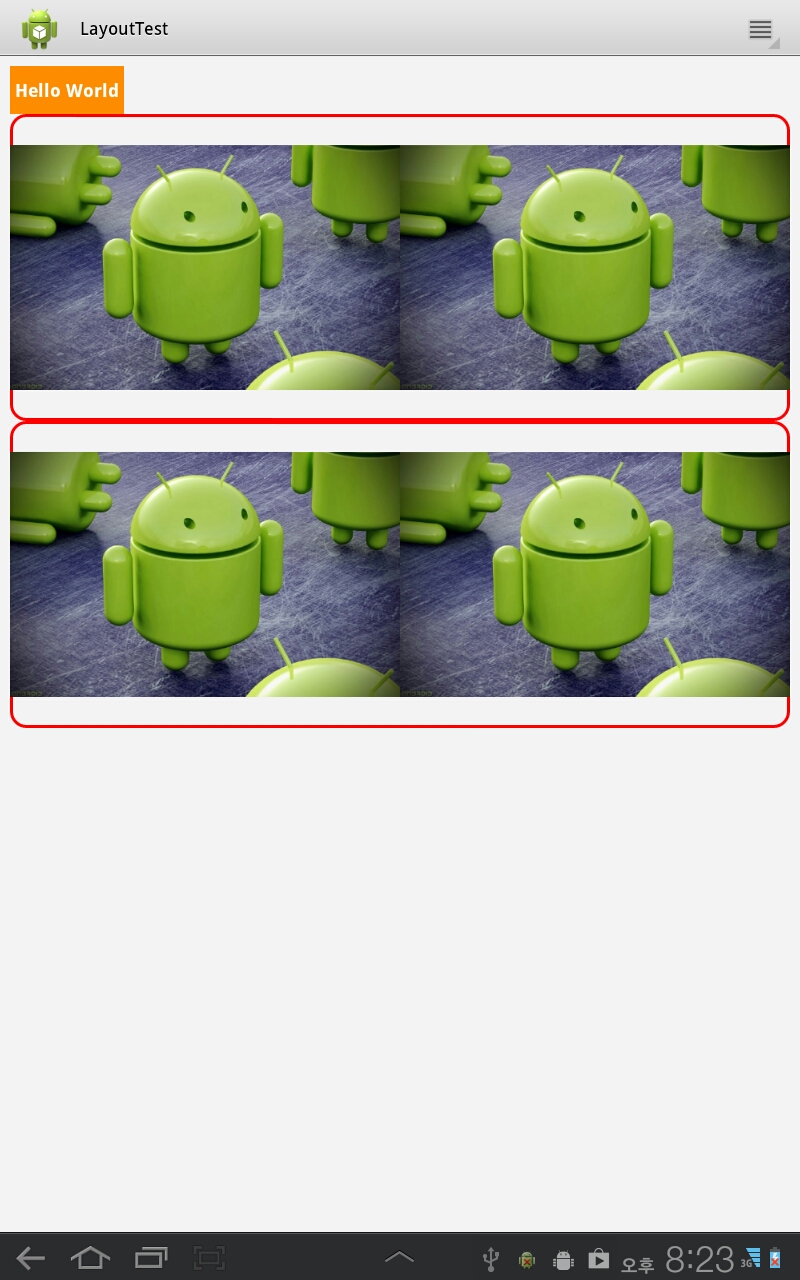
-2번 갤S2-
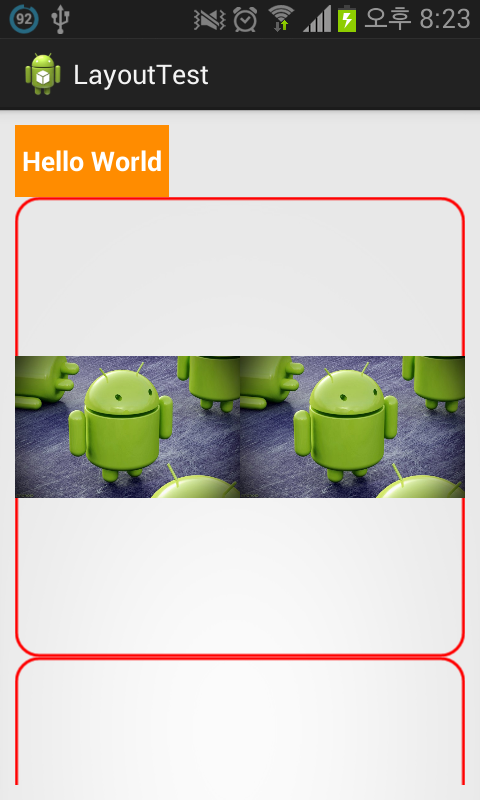
제가 하려고 하는 레이아웃 배치는 다음과 같습니다. 갤탭과 갤2 모두 다음과 같이 이미지가 뜨게 하고싶어요
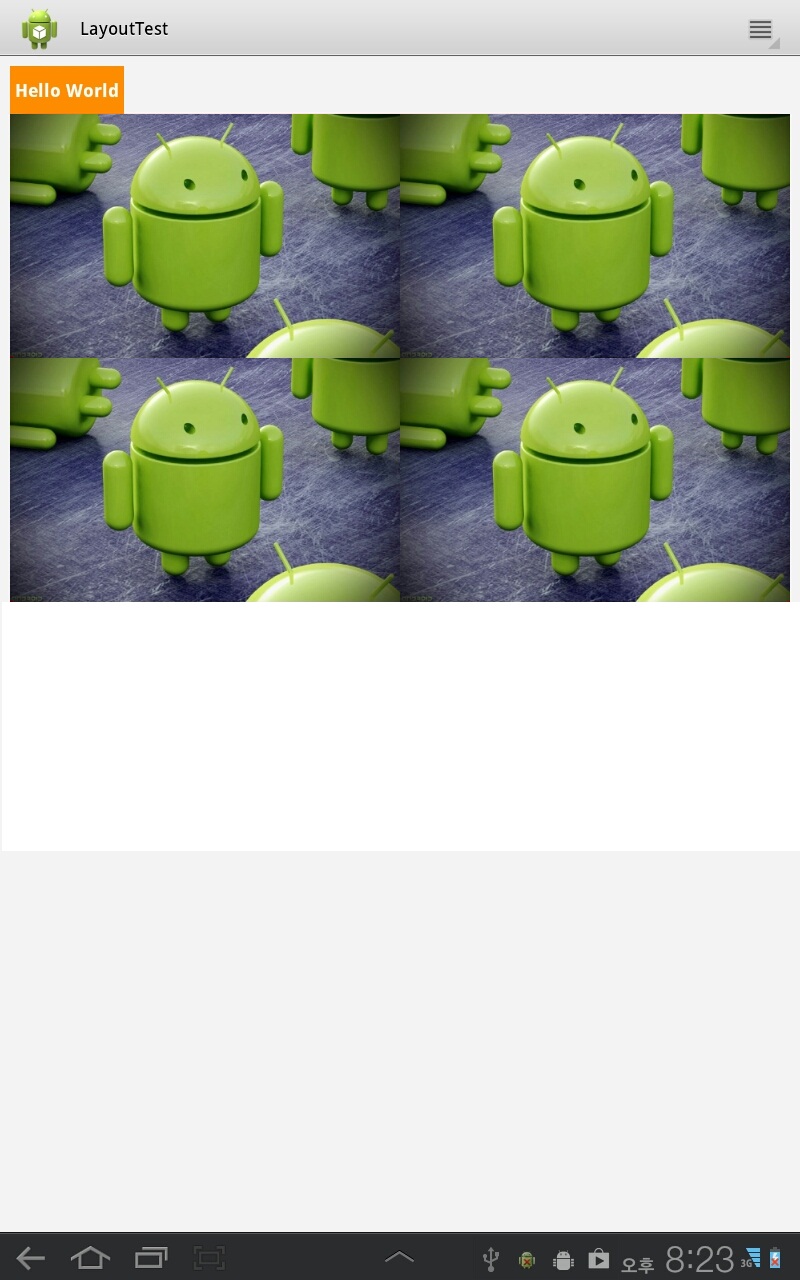
<LinearLayout xmlns:android="http://schemas.android.com/apk/res/android"
android:id="@+id/main_layout_framechanger"
android:layout_width="match_parent"
android:layout_height="wrap_content"
android:orientation="vertical"
android:padding="10dp">
<Button
android:layout_width="wrap_content"
android:layout_height="wrap_content"
android:text=" Hello World "
android:textStyle="bold"
android:textColor="@color/white"
android:background="@color/darkorange"/>
<ScrollView
android:layout_width="match_parent"
android:layout_height="wrap_content">
<RelativeLayout
android:layout_width="match_parent"
android:layout_height="wrap_content"
android:gravity="center_horizontal">
<LinearLayout
android:id="@+id/main_layout_framechanger_row_01"
android:layout_width="wrap_content"
android:layout_height="wrap_content"
android:background="@xml/border"
android:orientation="horizontal">
<ImageView
android:layout_weight="1"
android:layout_width="0dp"
android:layout_height="match_parent"
android:src="@drawable/ic_wallet"/>
<ImageView
android:layout_weight="1"
android:layout_width="0dp"
android:layout_height="match_parent"
android:src="@drawable/ic_wallet"/>
</LinearLayout>
<LinearLayout
android:id="@+id/main_layout_framechanger_row_02"
android:layout_below="@+id/main_layout_framechanger_row_01"
android:layout_width="wrap_content"
android:layout_height="wrap_content"
android:background="@xml/border"
android:orientation="horizontal">
<ImageView
android:layout_weight="1"
android:layout_width="0dp"
android:layout_height="match_parent"
android:src="@drawable/ic_wallet"/>
<ImageView
android:layout_weight="1"
android:layout_width="0dp"
android:layout_height="match_parent"
android:src="@drawable/ic_wallet"/>
</LinearLayout>
</RelativeLayout>
</ScrollView>
</LinearLayout>