android carmera 사진이 눕혀서 나옵니다. 해결방법좀 알려주세요 ㅠ
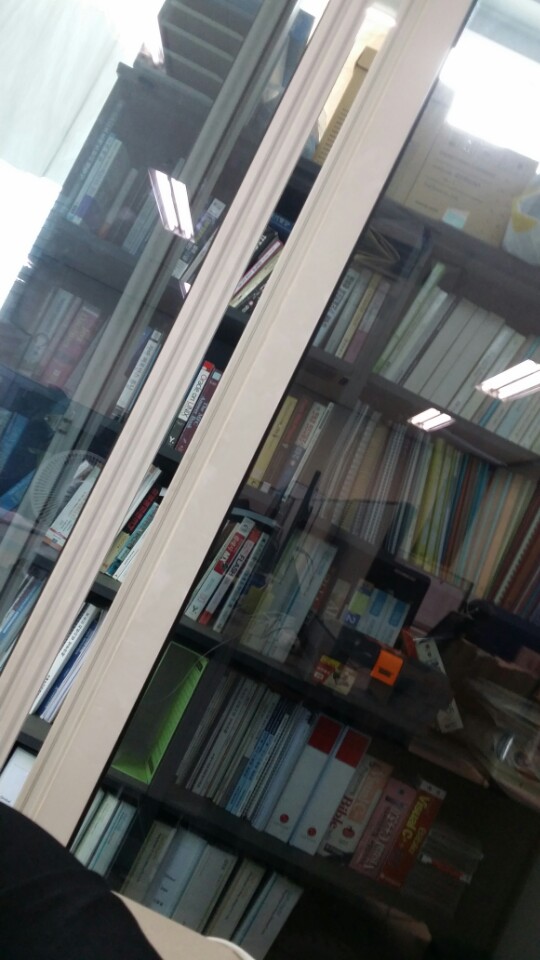

세로로 찍었을땐 세로로 나오고 가로로 찍었을땐 가로로 나오게 하고 싶습니다. .ㅠ.
<LinearLayout xmlns:android="http://schemas.android.com/apk/res/android"
android:id="@+id/mLayout"
android:background="@color/bg"
android:orientation="vertical"
android:layout_width="fill_parent"
android:layout_height="fill_parent" >
<LinearLayout
android:layout_width="fill_parent"
android:layout_height="fill_parent"
android:gravity="center"
android:layout_weight="70" >
<ImageView
android:id="@+id/resultImage"
android:layout_width="match_parent"
android:layout_height="match_parent"
/>
</LinearLayout>
<LinearLayout
android:layout_width="match_parent"
android:layout_height="wrap_content"
android:layout_weight="30"
android:orientation="vertical">
<LinearLayout
android:layout_width="match_parent"
android:layout_height="fill_parent"
android:orientation="horizontal"
>
<ImageButton
android:id="@+id/EditBtn"
android:layout_width="0dp"
android:layout_weight="1"
android:layout_height="match_parent" />
<ImageButton
android:id="@+id/CropBtn"
android:src="@drawable/cut"
android:scaleType="fitXY"
android:adjustViewBounds="true"
android:cropToPadding="false"
android:layout_width="wrap_content"
android:layout_height="match_parent" />
<ImageButton
android:id="@+id/ChangeBtn"
android:layout_width="0dp"
android:layout_weight="1"
android:layout_height="match_parent" />
</LinearLayout>
</LinearLayout>
</LinearLayout>
if (requestCode == CAPTURE_VIDEO_ACTIVITY_REQUEST_CODE) {
if (resultCode == RESULT_OK) {
// Video captured and saved to fileUri specified in the Intent
Toast.makeText(this, "Video saved to:\n" +
data.getData(), Toast.LENGTH_LONG).show();
Intent imageEdit = new Intent(MainActivity.this, ImageEditMainActivity.class);
imageEdit.putExtra("Path", data.getData().toString());
startActivity(imageEdit);
} else if (resultCode == RESULT_CANCELED) {
// User cancelled the video capture
} else {
// Video capture failed, advise user
}
}