<LinearLayout xmlns:android="http://schemas.android.com/apk/res/android"
android:layout_width="fill_parent"
android:layout_height="fill_parent"
android:orientation="vertical" >
<LinearLayout
android:id="@+id/Intent_memo"
android:layout_width="fill_parent"
android:layout_height="170dp"
android:onClick="onClick"
android:background="@drawable/bg_memo1"
android:orientation="vertical" >
</LinearLayout>
<LinearLayout
android:id="@+id/Intent_picture"
android:layout_width="fill_parent"
android:layout_height="170dp"
android:onClick="onClick"
android:background="@drawable/bg_picture1"
android:orientation="vertical" >
</LinearLayout>
<LinearLayout
android:id="@+id/Intent_bg"
android:layout_width="fill_parent"
android:layout_height="170dp"
android:onClick="onClick"
android:background="@drawable/bg_pg"
android:orientation="vertical" >
</LinearLayout>
</LinearLayout>
위 소스로 하면 아래처럼 나와요ㅠㅠ
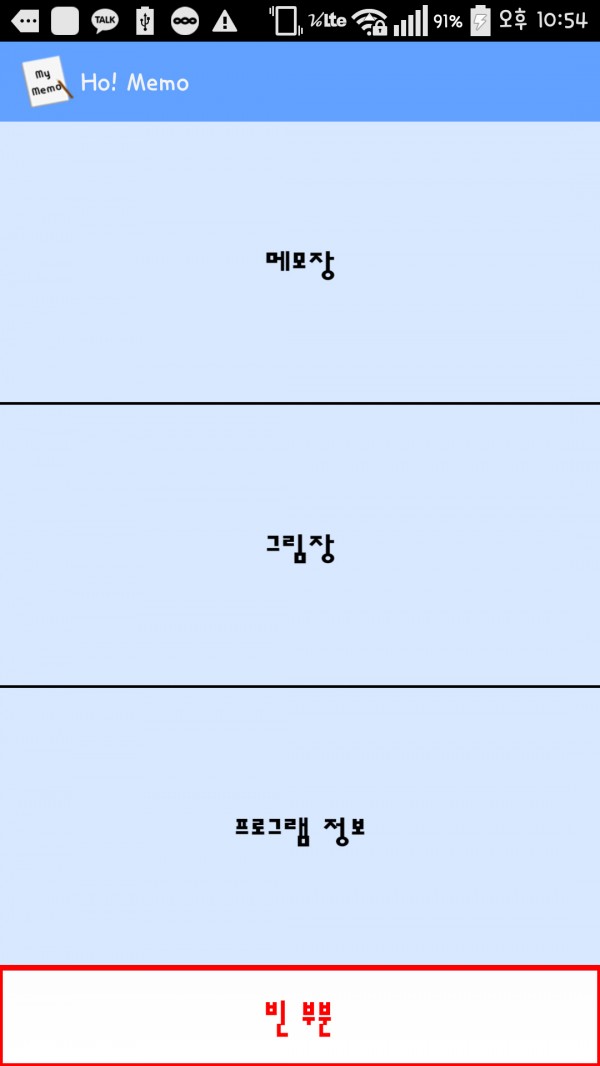
빈부분을 어떻게해야할가요ㅠㅠ
꽉 채우고 싶습니다 ㅠ
이클립스에서는 저렇게 안나오고 꽉채워져있는데 스마트폰으로보니 다르게나와요.