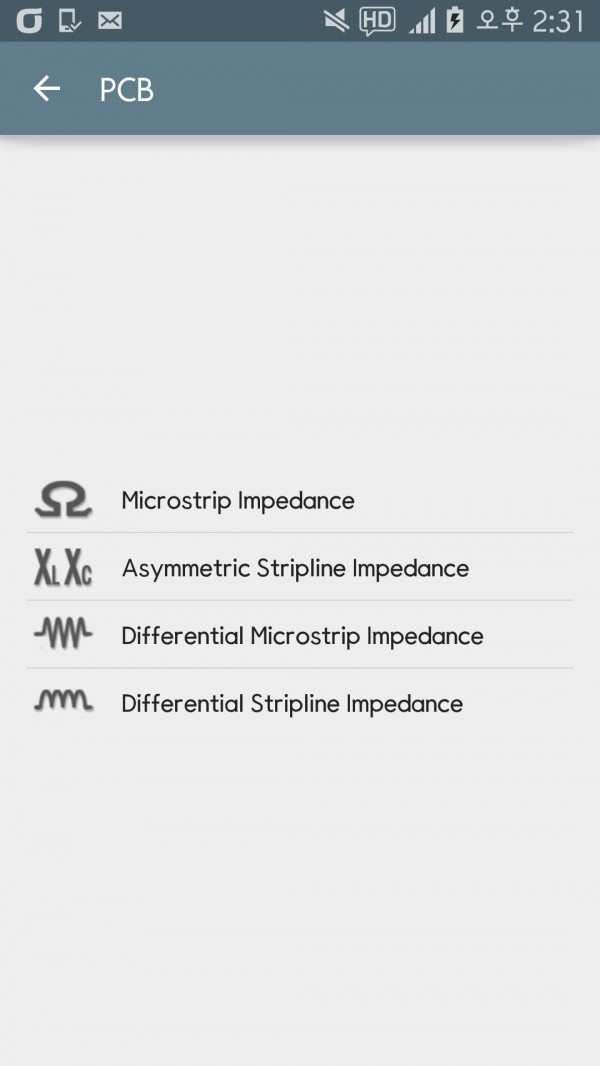
<LinearLayout
android:orientation="horizontal"
android:layout_width="fill_parent"
android:layout_height="wrap_content"
android:gravity="top"
android:layout_gravity="top">
<ImageView
android:id = "@+id/mImage"
android:layout_width="40dp"
android:layout_height="40dp"
android:src="@drawable/ohmq"
android:layout_marginRight="15dp"
android:layout_marginLeft="8dp" />
<LinearLayout
android:orientation="vertical"
android:layout_width="match_parent"
android:layout_height="match_parent"
android:gravity="center_vertical"
android:layout_gravity="top">
<TextView
android:id="@+id/mText"
android:text = "Text"
android:textColor="#212121"
android:layout_width="wrap_content"
android:layout_height="wrap_content"
android:textAppearance="?android:attr/textAppearance"
android:textSize = "15dp"/>
</LinearLayout>
</LinearLayout>
</LinearLayout>
커스텀 레이아웃 설정시 맨 위부터 list-up 되었으면 좋겠는데,
자꾸 가운데로 되네요..
방법을 아신다면 도와주세요!