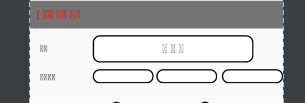안녕하세요 ..
위의 레이아웃과 아래의 레이아웃의 길이를 맞추고 싶은데.. 너무 힘듭니다 ㅠ
내부에 padding을 줘서 최대한 두번째 줄에 각 에디트 텍스트의 패딩을 줘서
줄이려고 하는데도 쉽게 되질 않네요..
바로 아래의 사진을 보면, 위의 이름을 입력하는 곳과, 생일의 길이를 좀 맞추고싶어요.
아래의 사진에서 어떻게 해야, 이름을 입력하는 부분과 너비가 같은 길이에 생년월일을 다
집어넣을수 있을까요.. 아래에 제가 만든 소스를 한번 올려보겠습니다 ㅠ
소스가 별로 길지 않은데.. 8000자 제한 떄문에, 아래의 댓글에 이어서 좀 붙여보겠습니다.
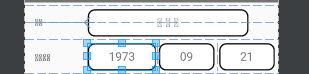
<RelativeLayout
android:layout_width="match_parent"
android:layout_height="wrap_content"
android:layout_marginTop="10dp">
<TextView
android:id="@+id/Text_register_Name"
android:layout_width="80dp"
android:layout_height="wrap_content"
android:layout_centerVertical="true"
android:layout_marginLeft="15dp"
android:textStyle="bold"
android:textColor="#000000"
android:textSize="13sp"
android:text="이름"/>
<EditText
android:id="@+id/Edit_Register_Name"
android:maxLines="1"
android:layout_width="match_parent"
android:layout_height="wrap_content"
android:layout_toRightOf="@+id/Text_register_Name"
android:layout_marginRight="45dp"
android:paddingTop="10dp"
android:paddingBottom="10dp"
android:background="@drawable/white_round_button"
android:textAlignment="center"
android:hint="홍 길 동"/>
</RelativeLayout>