안녕하세요.
제가 지금 에디트텍스트의 간격 때문에, 깊은 고민에 빠져있습니다.
아래의 사진에서 보면, 홍길동이라고 써진 그 간격만큼, 그 아래에 있는 생년월일들의 EditText를
저 홍길동의 길이에 맞추고 싶은데, 어떻게 해야 할지 참 고민입니다.
소스를 몇번이고 수정을 해보아도, 제가 버튼 디자인을 준 .xml 떄문인지 아니면 어디에 문제인지
아래의 사진과 같이 홍길동의 길이보다 더 삐져나가서 저렇게 못나보이게 나옵니다.
어떻게 수정을 해주어야 할지 잘 모르겠습니다 ㅠ ㅠ
아래에 소스를 한번 첨부해 보겠습니다. 8000자가 넘어서, 아래의 댓글에 좀 더 붙여보겠습니다.
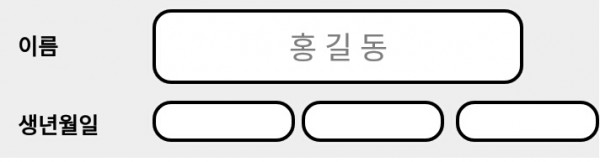
<Register.xml 파일>
<RelativeLayout
android:layout_width="match_parent"
android:layout_height="wrap_content"
android:layout_marginTop="10dp">
<TextView
android:id="@+id/Text_register_Name"
android:layout_width="80dp"
android:layout_height="wrap_content"
android:layout_centerVertical="true"
android:layout_marginLeft="15dp"
android:textStyle="bold"
android:textColor="#000000"
android:textSize="13sp"
android:text="이름"/>
<EditText
android:id="@+id/Edit_Register_Name"
android:maxLines="1"
android:layout_width="match_parent"
android:layout_height="wrap_content"
android:layout_toRightOf="@+id/Text_register_Name"
android:layout_marginRight="45dp"
android:paddingTop="10dp"
android:paddingBottom="10dp"
android:background="@drawable/white_round_button"
android:textAlignment="center"
android:hint="홍 길 동"/>
</RelativeLayout>