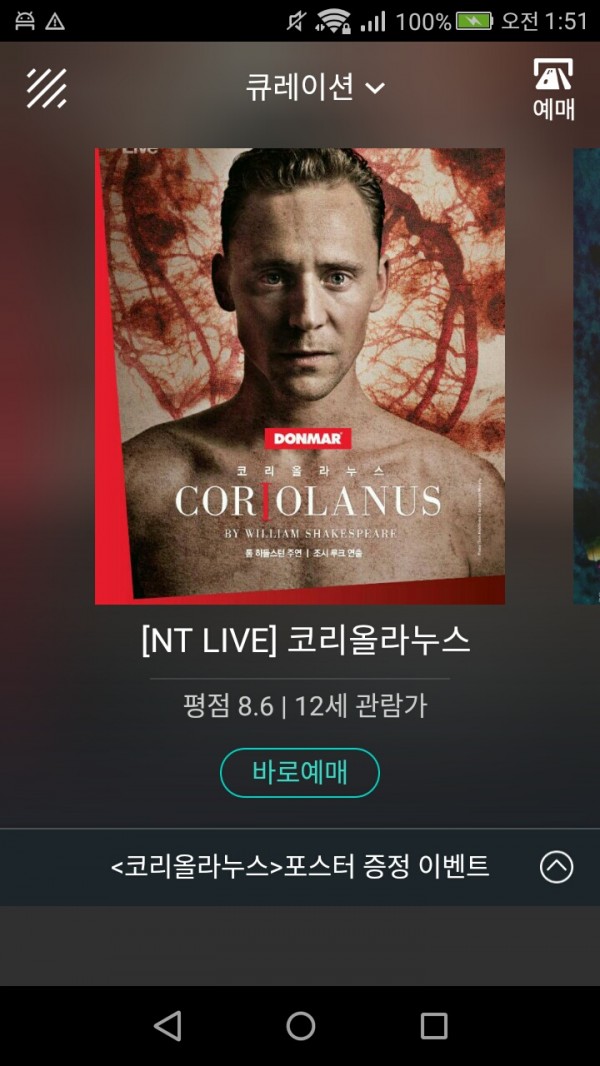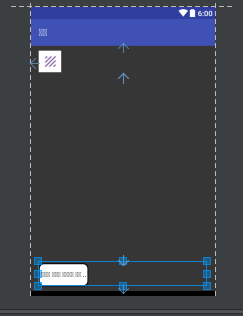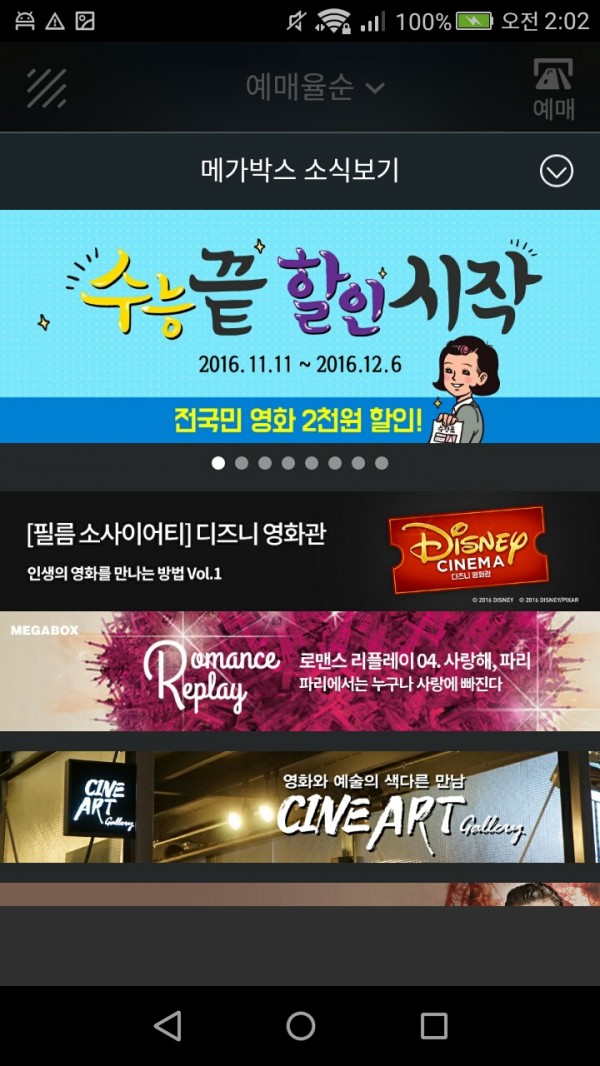안녕하세요.
제가 아래의 사진 같이 눌렀을 경우에 위로 펼쳐지는 기능을 만들어야 하는데..
어떻게 해야, 최대한 간편하고 쉽게 만들지 모르겠네요 ..
아래의 사진에서 보면 <코리올라누스> 포스터 증정 이벤트 부분에서 오른쪽 화살표를 눌렀을때
3번째 사진처럼 오른쪽으로 촤라락 펼쳐지는 튀어올라오는 부분을 만들어야 합니다.
저번에 질문을 올려봤는데 Inflater을 사용해서 만들어야 한다고 언지는 들었는데..
이게 아무리 Inflater을 검색해보아도 쉽게 표현된곳을 찾지 못했고.. 어떻게 해야할지..
잘 모르겠어요 ... 제가 나름대로 만들어본 구조가, 아래쪽에 2번째 사진처럼, 뷰페이저 아래에
따로 올라오게끔 만들려고 한 부분인데.. 어떻게 처리를 해야할까요 ㅠ ㅠ 아래의 소스를
한번 적어 보겠습니다. 소스가 좀 넘치는 부분은 아래의 댓글에 달아 보았습니다.
아래의 부분은, " 이 부분은 어떻게 해주어야 할지 "라고 text로 쓴 부분이 아래의 툴바입니다.