
원래 이렇게 아래에 검색할수있도록 나와야되는데요fragment로 리스트를 만드니까
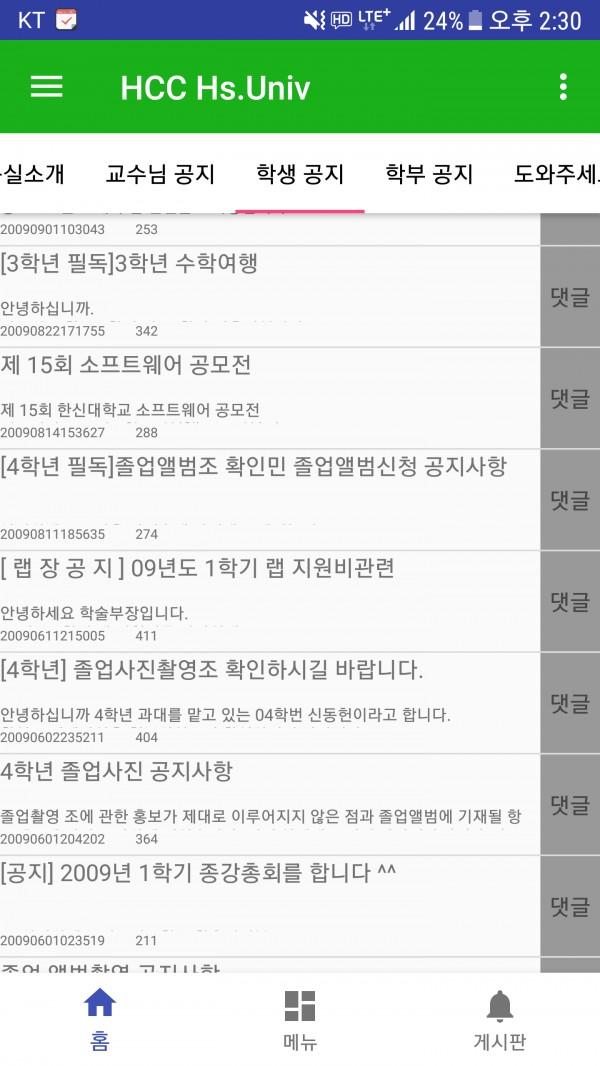
이렇게 맨아래로 내려가면 아래에 저거랑 겹치기도하고 아예 안나오는거 같아요ㅠㅠ 저 검색창 나오게 할려면 어떡게하나요
<LinearLayout
android:layout_width="match_parent"
android:layout_height="wrap_content"
android:layout_weight="7">
<fragment
android:id="@+id/stunotepad_listview"
android:layout_width="match_parent"
android:layout_height="match_parent"
>
</fragment>
</LinearLayout>
<LinearLayout
android:layout_width="match_parent"
android:layout_height="wrap_content"
android:layout_weight="2"
android:gravity="bottom"
android:layout_gravity="bottom">
<Spinner
android:id="@+id/stunote_spinner"
android:layout_width="100dp"
android:layout_height="40dp"
android:entries="@array/search">
</Spinner>
<EditText
android:id="@+id/stunote_searchEdit"
android:layout_width="160dp"
android:layout_height="40dp" />
<Button
android:id="@+id/stunote_searchbtn"
android:layout_width="30dp"
android:layout_height="30dp"
android:layout_gravity="center"
android:background="@drawable/serch" />
<Button
android:id="@+id/stunote_writebtn"
android:layout_width="70dp"
android:layout_height="40dp"
android:layout_gravity="right"
android:text="글쓰기" />
</LinearLayout>