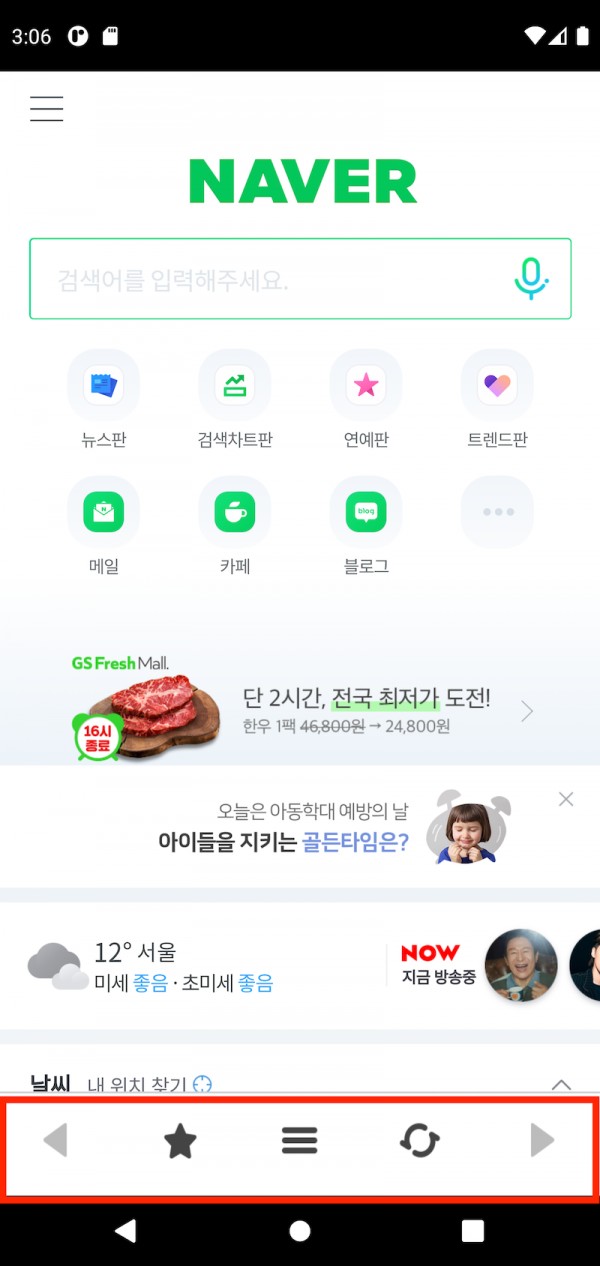안녕하세요
안드로이드 웹뷰 하단에 메뉴를 위치 시키려고 합니다.
현재는 이렇게 세팅 했는데요..
MainActivity.this.menuLayout.animate().x(0.0f).y((float) (
(MainActivity.this.application.scrHeight
- MainActivity.this.application.menuHeaderHeight
- StatusBarHeight)));
화면해상도 높이 - 메뉴 높이 - 상태바 높이
이렇게 해서 y좌표로 세팅 하는데,
폰에 따라 상태바 높이를 안빼야 맞는것도 있고
빼야 맞는것도 있고 위치 잡는게 어렵네요.
좋은 방법이 있을까요!?