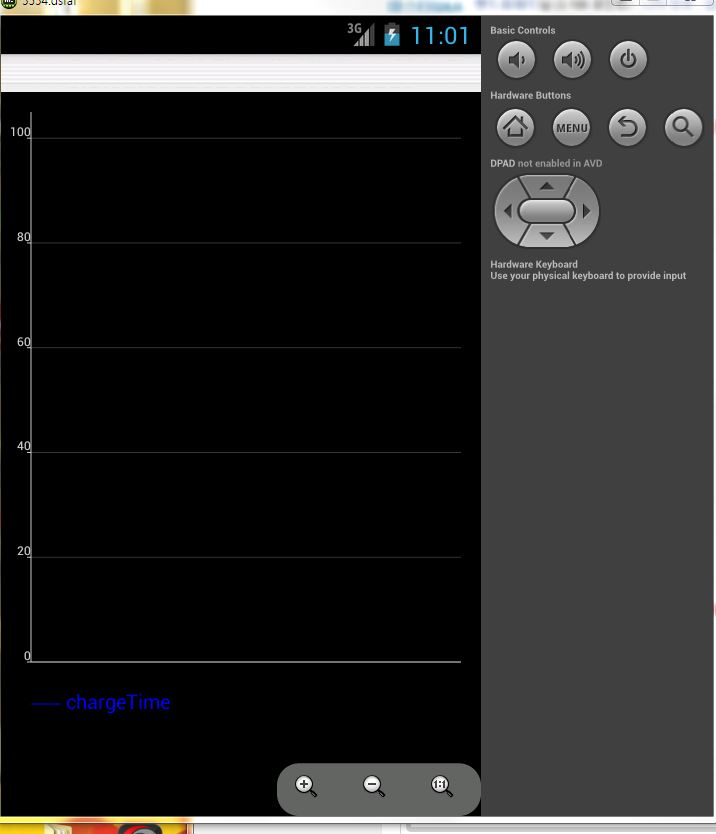
그래프를 그릴려고 하는데요.
achartengine을 써볼려고 합니다.
그림을 보시다시피 그래프가 화면 가득하게 나옵니다.
제가 질문드리고자 하는바는,.
그래프를 화면의 1/3만 사용하고 싶은데요.
xml상에서 LinearLayout 에 weight 값 주고..했는데도..
저렇게 크게 나오네요.(LinearLayout(id:graph)에 그래프가 그려집니다)
어케 해야 할까용?
<?xml version="1.0" encoding="UTF-8"?>
<LinearLayout xmlns:android="http://schemas.android.com/apk/res/android"
xmlns:tools="http://schemas.android.com/tools"
android:layout_width="match_parent"
android:layout_height="match_parent"
android:orientation="vertical"
android:background= "@drawable/mainbatang" >
<LinearLayout
android:id="@+id/linear1"
android:layout_width="match_parent"
android:layout_height="1dip"
android:layout_marginTop="1dip"
android:layout_weight="1.90"
android:orientation="horizontal">
<ImageView
android:id="@+id/batteryPic"
중략...
</LinearLayout>
<LinearLayout
android:layout_width="match_parent"
android:layout_height="13dip"
android:layout_marginTop="5dip"
android:background="@drawable/line" >
</LinearLayout>
<LinearLayout
android:layout_width="match_parent"
android:layout_height="10dip"
android:layout_marginTop="1dip"
android:layout_weight="1.1"
android:orientation="vertical"
android:background="@drawable/batteryinfo">
<TextView
android:id="@+id/charging"
..중략></>
</LinearLayout>
<LinearLayout
android:id = "@+id/graph"
android:layout_width="fill_parent"
android:layout_height="wrap_content"
android:layout_marginTop="2dip"
android:layout_weight="1.42"
android:orientation="horizontal" >
</LinearLayout>
</LinearLayout>