간단한 어플을 하나 개발중인데 버튼을 그림처럼 배치하려고합니다.
마진값주면서 배치했는데 생각해보니 기종디스플레이크기에따라 다르게 보일거같아서 고민입니다.
텍스트크기,버튼크기도 디스플레이크기에따라 유동적으로 변하게 하고싶습니다.
어떻게하면 그림처럼 (기종 크기상관없이)할수있을까요?
layout_weight값 사용해서 해결해보려했는데 쉽지가 않네요
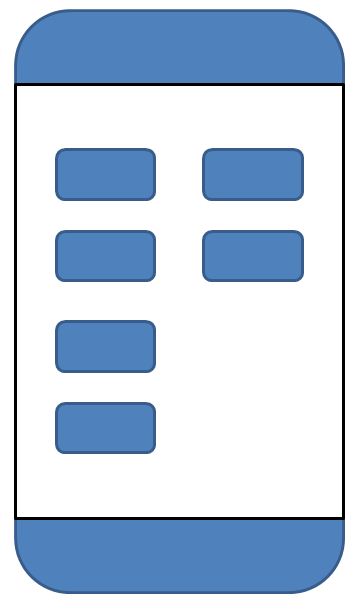
<?xml version="1.0" encoding="utf-8"?>
<LinearLayout xmlns:android="http://schemas.android.com/apk/res/android"
android:id="@+id/LinearLayout1"
android:layout_width="match_parent"
android:layout_height="match_parent"
android:background="@drawable/main"
android:orientation="vertical" >
<TableLayout
android:id="@+id/tableLayout1"
android:layout_width="match_parent"
android:layout_height="match_parent" >
<TableRow
android:id="@+id/tableRow1"
android:layout_width="wrap_content"
android:layout_height="wrap_content"
android:layout_marginBottom="18dp"
android:layout_marginTop="90dp" >
<Button
android:id="@+id/order"
android:layout_width="120dp"
android:layout_height="wrap_content"
android:background="@layout/round"
android:text="제품주문" />
<Button
android:id="@+id/manage"
android:layout_width="120dp"
android:layout_height="wrap_content"
android:layout_marginLeft="20dp"
android:background="@layout/round"
android:text="고객관리" />
</TableRow>
<TableRow
android:id="@+id/tableRow2"
android:layout_width="wrap_content"
android:layout_height="wrap_content"
android:layout_marginBottom="18dp"
android:layout_marginLeft="30dp"
android:layout_marginTop="15dp" >
<Button
android:id="@+id/blog"
android:layout_width="120dp"
android:layout_height="wrap_content"
android:background="@layout/round"
android:text="블로그" />
<Button
android:id="@+id/homepage"
android:layout_width="120dp"
android:layout_height="wrap_content"
android:layout_marginLeft="20dp"
android:background="@layout/round"
android:text="홈페이지" />
</TableRow>
<TableRow
android:id="@+id/tableRow3"
android:layout_width="wrap_content"
android:layout_height="wrap_content"
android:layout_marginBottom="18dp"
android:layout_marginLeft="30dp"
android:layout_marginTop="13dp" >
<Button
android:id="@+id/product_introduce"
android:layout_width="120dp"
android:layout_height="wrap_content"
android:background="@layout/round"
android:text="제품소개" />
</TableRow>
<TableRow
android:id="@+id/tableRow4"
android:layout_width="wrap_content"
android:layout_height="wrap_content"
android:layout_marginLeft="30dp"
android:layout_marginTop="13dp" >
<Button
android:id="@+id/chunyen_introduce"
android:layout_width="120dp"
android:layout_height="wrap_content"
android:background="@layout/round"
android:text="소개" />
</TableRow>
</TableLayout>
</LinearLayout>