해당 액티비티를 android:theme="@android:style/Theme.Dialog"로 바꿔줬고 따로 팝업 xml을 만들어서 그 창을
setContentView(R.layout.activity_popup) 하게 했습니다. 근데 앱을 실행시키면 아래같이 화면이 줄어들었다가 커집니다.
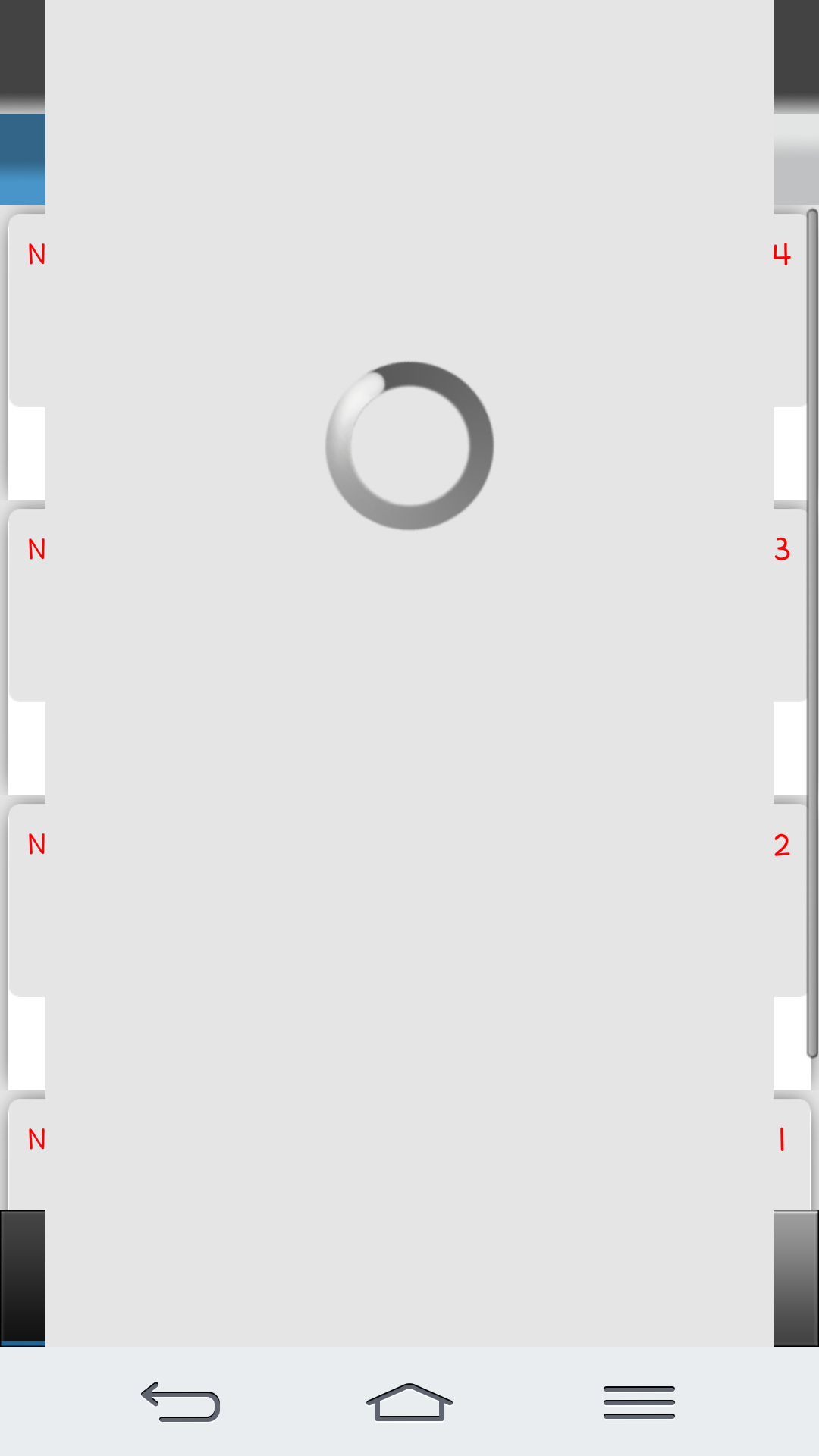

한번에 오른쪽 화면 같이 되게 하고싶은데 프로그래스바 때문인지 ㅠㅠ 저렇게 되는 원인을 못찾겠어요.
아예 프로그래스바를 빼버리고 바로 레이아웃을 띄우려고하면 중앙에 작게 까만 정사각형 모양이 뜬 다음에
화면이 커지면서?? 레이아웃이 뜨고요.... 어찌해야될까요 일단 소스 올려봅니다.
xml 파일이고 프로그래스바만 올려봅니다.
<RelativeLayout
android:id="@+id/detailProgressLayout"
android:layout_width="match_parent"
android:layout_height="match_parent"
android:visibility="gone"
android:background="@drawable/app_background">
<ProgressBar
style="?android:attr/progressBarStyleLarge"
android:layout_width="wrap_content"
android:layout_height="wrap_content"
android:layout_alignParentTop="true"
android:layout_centerHorizontal="true"
android:layout_marginTop="158dp" />
</RelativeLayout>
</LinearLayout>
@Override
public void onCreate(Bundle savedInstanceState)
{
super.onCreate(savedInstanceState);
requestWindowFeature(Window.FEATURE_NO_TITLE);
setContentView(R.layout.activity_popup);
Intent intent = getIntent();
PoNo = intent.getStringExtra("PoNo");
detailProgressLayout = (RelativeLayout) findViewById(R.id.detailProgressLayout);
detailMainLayout = (LinearLayout) findViewById(R.id.detailMainLayout);
tvDispatchNo = (TextView) findViewById(R.id.tvDispatchNo);
tvPoNo = (TextView) findViewById(R.id.tvPoNo);
tvFromCenter = (TextView) findViewById(R.id.tvFromCenter);
tvFromAddress = (TextView) findViewById(R.id.tvFromAddress);
tvFromEmployee = (TextView) findViewById(R.id.tvFromEmployee);
tvFromTelNo = (TextView) findViewById(R.id.tvFromTelNo);
tvToCenter = (TextView) findViewById(R.id.tvToCenter);
tvToAddress = (TextView) findViewById(R.id.tvToAddress);
tvToEmployee = (TextView) findViewById(R.id.tvToEmployee);
tvToTelNo = (TextView) findViewById(R.id.tvToTelNo);
RequestParams params = new RequestParams();
params.put("poNo", PoNo);
detailMainLayout.setVisibility(View.GONE);
detailProgressLayout.setVisibility(View.VISIBLE);
HttpClient.get("common/selectDispatchDetail.cmd", params, new AsyncHttpResponseHandler()
{
public void onSuccess(String response)
{
try
{
JSONArray list = new JSONArray(response.toString());
JSONObject obj = (JSONObject) list.get(0);
tvDispatchNo.setText(obj.getString("DispatchNo"));
tvPoNo.setText(obj.getString("PoNo"));
tvFromCenter.setText(obj.getString("FromCenter"));
tvFromAddress.setText(obj.getString("FromAddress"));
tvFromEmployee.setText(obj.getString("FromEmployee"));
tvFromTelNo.setText(obj.getString("FromTelNo"));
tvToCenter.setText(obj.getString("ToCenter"));
tvToAddress.setText(obj.getString("ToAddress"));
tvToEmployee.setText(obj.getString("ToEmployee"));
tvToTelNo.setText(obj.getString("ToTelNo"));
detailProgressLayout.setVisibility(View.GONE);
detailMainLayout.setVisibility(View.VISIBLE);
}
catch (JSONException e)
{
throw new RuntimeException(e);
}
}
});
}
public void onDestroy()
{
super.onDestroy();
}