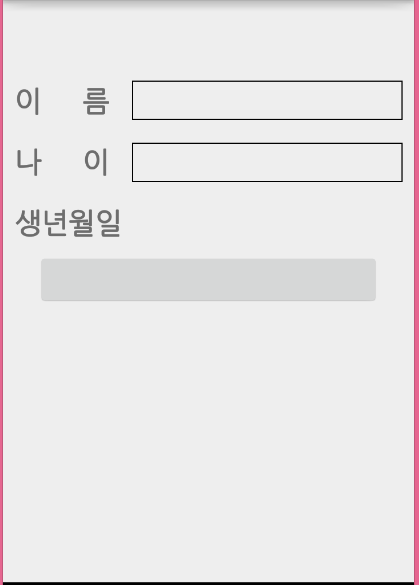
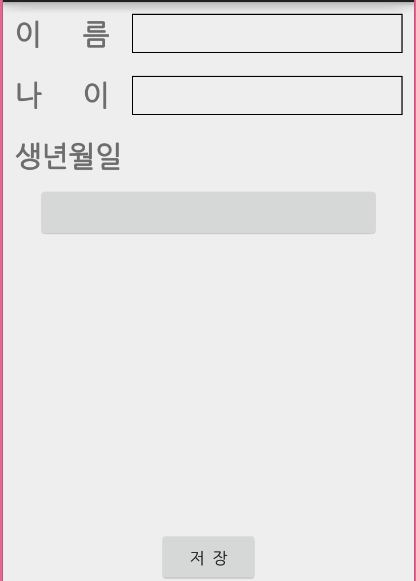
안녕하세요.
위쪽에 공백을 주고 아래에 저장 버튼을 만드려고 weight를 이용해 공백을 주었는데요
저장버튼을 만들고 아래로 설정하려니 위에 공백이 없어지네요;;
저장 버튼을 다른 레이아웃을 만들어 넣어봐도 계속 위에 공백이 없어지는데
좋은 방법이 없을까요;;
<LinearLayout
xmlns:android="http://schemas.android.com/apk/res/android"
xmlns:tools="http://schemas.android.com/tools"
android:orientation="vertical"
android:layout_width="match_parent"
android:layout_height="match_parent"
android:layout_alignParentTop="true"
android:weightSum="1"
tools:context="com.example.misson5.MainActivity">
<LinearLayout
android:layout_width="match_parent"
android:layout_height="wrap_content"
android:layout_weight="0.2">
</LinearLayout>
<RelativeLayout
android:layout_width="wrap_content"
android:layout_height="wrap_content">
<!-- 이름 뷰 -->
<TextView
android:id="@+id/name"
android:layout_width="wrap_content"
android:layout_height="wrap_content"
android:textStyle="bold"
android:textSize="25sp"
android:padding="10dp"
android:text="@string/name" />
<EditText
android:id="@+id/nameInput"
android:layout_width="match_parent"
android:layout_height="wrap_content"
android:layout_toRightOf="@id/name"
android:padding="5dp"
android:layout_margin="10dp"
android:background="@drawable/border"
android:inputType="text"/>
<!-- 나이 뷰 -->
<TextView
android:id="@+id/age"
android:layout_width="wrap_content"
android:layout_height="wrap_content"
android:textStyle="bold"
android:layout_below="@id/name"
android:layout_alignLeft="@id/name"
android:textSize="25sp"
android:padding="10dp"
android:text="@string/age" />
<EditText
android:id="@+id/ageInput"
android:layout_width="match_parent"
android:layout_height="wrap_content"
android:layout_below="@id/nameInput"
android:layout_toRightOf="@id/age"
android:padding="5dp"
android:layout_margin="10dp"
android:background="@drawable/border"
android:inputType="number"/>
<!-- 생년월일 뷰 -->
<TextView
android:id="@+id/BirthDate"
android:layout_width="wrap_content"
android:layout_height="wrap_content"
android:textStyle="bold"
android:layout_below="@id/age"
android:layout_alignLeft="@id/age"
android:textSize="25sp"
android:padding="10dp"
android:text="@string/birthdate" />
<Button
android:id="@+id/BirthDateBtn"
android:layout_width="match_parent"
android:layout_height="wrap_content"
android:layout_below="@id/BirthDate"
android:padding="10dp"
android:layout_marginLeft="30dp"
android:layout_marginRight="30dp"
android:text="" />
<!-- 저장 버튼 -->
<Button
android:id="@+id/save"
android:layout_width="wrap_content"
android:layout_height="wrap_content"
android:layout_centerHorizontal="true"
android:layout_alignParentBottom="true"
android:text="저 장" />
</RelativeLayout>
</LinearLayout>