안녕하세요.
커뮤니티 전용 IRC 앱을 만들고 있습니다.
개발 중 키보드 관련 이슈가 있어 질문드립니다.
키보드가 활성화 상태일 때 EditText가 짤리는 이슈입니다.

EditText를 선택하기 전(키보드가 활성화 되기 전) 상태 입니다.
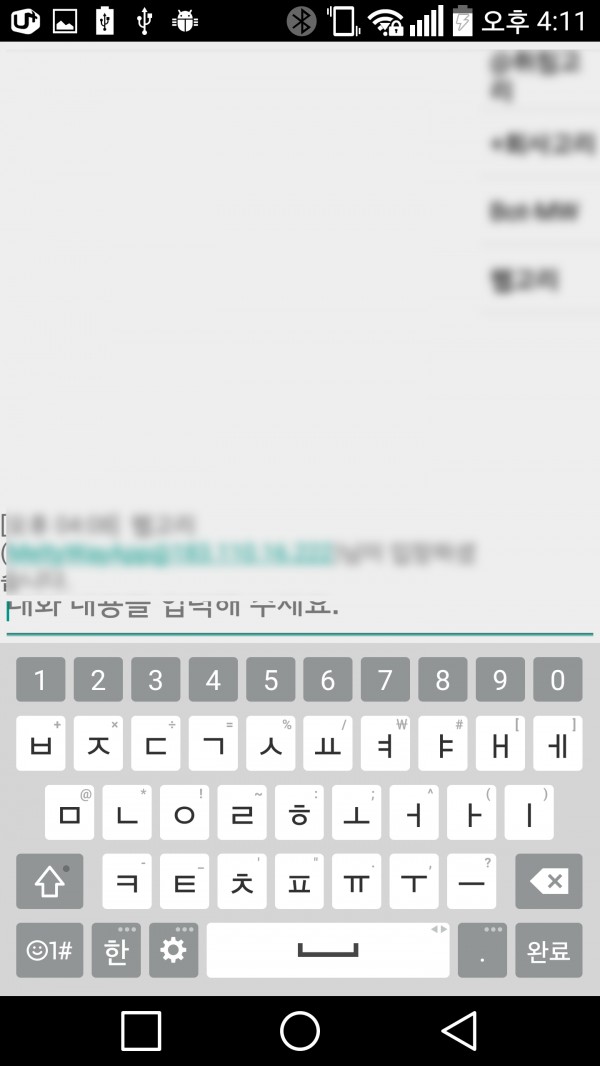
EditText를선택하여 키보드가 활성화 된 상태 입니다.
EditText의 hint의 글자가 짤린것을 볼 수 있습니다.
제 생각으로는 ircBottomLayout의 layout_weight가 0.08이기 때문에 키보드가 활성화 되고, 전체 레이아웃 크기가 축소되면서 EditText의 height도 같이 Resize되는걸로 보입니다.
실제로 AndroidManifest.xml에 해당 Activity 옵션
android:windowSoftInputMode="adjustPan"
을 추가하면 아래와 같이 화면이 위로 밀려나면서 글씨가 짤리지 않습니다. (Resize가 발생하지 않음)

아래는 사용한 레이아웃 입니다.
<?xml version="1.0" encoding="utf-8"?>
<LinearLayout xmlns:android="http://schemas.android.com/apk/res/android"
android:layout_width="match_parent"
android:layout_height="match_parent"
android:orientation="vertical"
android:weightSum="1"
>
<LinearLayout
android:id="@+id/ircTopLayout"
android:layout_width="match_parent"
android:layout_height="0dp"
android:layout_weight="0.92"
android:weightSum="1"
android:orientation="horizontal"
>
<TextView
android:id="@+id/ircMessage"
android:layout_height="match_parent"
android:layout_width="0dp"
android:layout_weight="0.8"
android:scrollbars = "horizontal"
android:gravity="bottom"
android:autoLink="all"
>
</TextView>
<ListView
android:id="@+id/ircUserList"
android:layout_width="0dp"
android:layout_height="match_parent"
android:layout_gravity="right"
android:layout_weight="0.2"
/>
</LinearLayout>
<LinearLayout
android:id="@+id/ircBottomLayout"
android:layout_width="match_parent"
android:layout_height="0dp"
android:layout_weight="0.08"
android:gravity="bottom"
android:focusable="true"
android:focusableInTouchMode="true"
>
<EditText
android:id="@+id/Edit1"
android:layout_width="match_parent"
android:layout_height="wrap_content"
android:singleLine="true"
android:hint="대화 내용을 입력해 주세요."
/>
</LinearLayout>
</LinearLayout>
화면이 위로 밀리지 않고, 키보드가 활성화 상태일 때 EditText가 짤리지 않는 방법이 있을까요?
혹시 아시면 답변 부탁드립니다.
감사합니다.