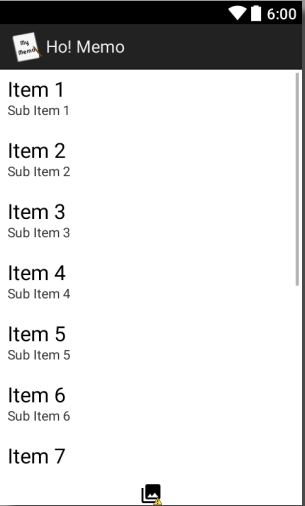
먼저 이렇게 설정하고 스마트폰으로 확인해보니
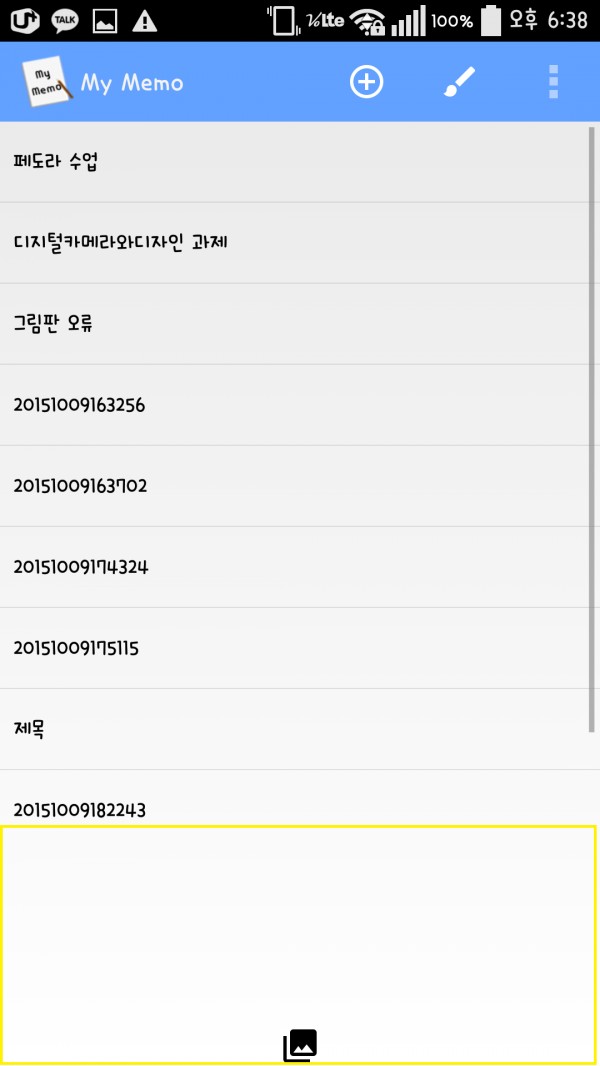
이렇게 나와요 ㅠㅠ 이클립스에서 나오는 화면이랑 스마트폰에서 나오는 화면이 달라요 ㅠㅠ
옆에 스크롤이 있어요. 이미지버튼뷰에 공간이 많이 있어서 노란색 보이시죠? 노란색 위에는 리스트뷰 공간이에요.
스마트폰화면에서는 어떻게 하면 이클립스에 나오는 화면처럼 만들 수 있을까요?
xml파일입니다.
<LinearLayout xmlns:android="http://schemas.android.com/apk/res/android"
xmlns:tools="http://schemas.android.com/tools"
android:layout_width="fill_parent"
android:layout_height="fill_parent"
android:orientation="vertical" >
<ListView
android:id="@+id/list"
android:layout_width="match_parent"
android:layout_height="424dp"
android:clickable="false"
android:focusable="false" >
</ListView>
<LinearLayout
android:layout_width="match_parent"
android:layout_height="match_parent"
android:orientation="vertical"
android:gravity="bottom|center" >
<ImageButton
android:id="@+id/action_photo"
android:layout_width="wrap_content"
android:layout_height="wrap_content"
android:onClick="onClick"
android:background="#FFFFFF"
android:text="캡쳐 리스트"
android:src="@drawable/ic_photo" />
</LinearLayout>
</LinearLayout>