<RelativeLayout
android:orientation="horizontal"
android:id="@+id/content"
android:layout_width="wrap_content"
android:layout_height="wrap_content"
android:background="#848484"
android:rotation="180"
>
<LinearLayout
android:orientation="vertical"
android:layout_width="match_parent"
android:layout_height="match_parent"
>
<LinearLayout
android:orientation="horizontal"
android:layout_width="match_parent"
android:layout_height="0dp"
android:layout_weight="1"
android:layout_marginTop="3dp"
android:background="#848484"/>
<LinearLayout
android:orientation="vertical"
android:layout_width="match_parent"
android:layout_height="0dp"
android:layout_weight="8"
android:background="#848484"
>
<LinearLayout
android:orientation="vertical"
android:layout_width="match_parent"
android:layout_height="match_parent">
<LinearLayout
android:layout_width="match_parent"
android:layout_height="0dp"
android:layout_weight="0.7"
android:gravity="center"
>
<TextView
android:layout_width="wrap_content"
android:layout_height="wrap_content"
android:id="@+id/textname222"
android:textSize="20dp"
android:layout_gravity="center_horizontal"
android:textColor="#FFFFFF"/>
</LinearLayout>
<LinearLayout
android:layout_width="match_parent"
android:layout_height="0dp"
android:layout_weight="13"
android:isScrollContainer="true">
<EditText
android:padding="3dp"
android:id="@+id/bodytext"
android:layout_width="match_parent"
android:layout_height="match_parent"
android:layout_marginRight="10dp"
android:layout_marginLeft="10dp"
android:layout_marginBottom="10dp"
android:textSize="15dp"
android:scrollbars="vertical"
android:layout_alignParentBottom="true"
android:gravity="top|left"
android:enabled="false"
android:background="#FFFFFF"/>
</LinearLayout>
</LinearLayout>
</LinearLayout>
</LinearLayout>
</RelativeLayout>
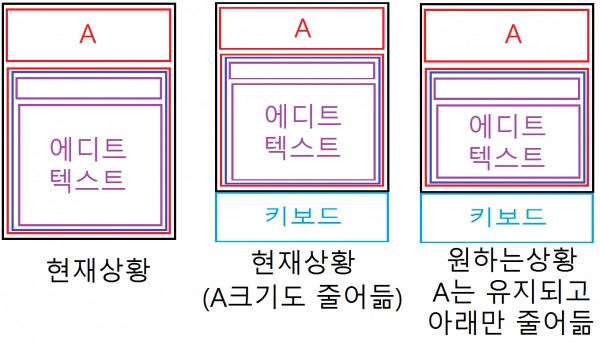
원활한 의사소통을 위해 그림으로 설명 했습니다.
현재는 layout_weight로 레이아웃을 구성했기 때문에, 키보드가 팝업되면 A네모칸도 줄어들게 됩니다.
제가 원하는 것은 layout_weight 으로 구성하면서 키보드가 팝업됐을 때 A네모칸이 줄어들지 않는 것인데
몇주 넘게 제대로 해결하지 못하고 있습니다. 해결 방법이 있을까요?
A네모칸 만큼은 화면의 비율로 유지를 하고 싶습니다.