안녕하세요..
탭호스트 관련해서, 어떻게 해야할지 잘 몰라서.. 이렇게 글을 씁니다.
제가 궁금한 부분은, 바로 아래의 사진에서 영화관 선택을 눌렀을 경우에, 2번째 사진처럼 나오게
만들려고 하는데.. 그 방법을 잘 모르겠습니다.
바로 탭 아래에 생기는것이 아니라, 구조는 비슷한데 다른 액티비티같은곳(?)에서 지역을 고르고 난 뒤에
세번째 이미지와 같이, 원래의 2번째 탭 부분에 선택한 지역이 써지는 구조로 되어 있습니다.
어떻게 해야, 첫번째, 아래의 이미지에서 2번째 탭인 영화관 선택을 눌렀을 경우에, 2번째 이미지와 같이
값을 입력받는 부분으로 이동하게 될까요 ..ㅠ 저부분은 그냥 별도의 액티비티로 만들어야 하는건지..
아니면 탭 호스트 부분에서 따로 기능이 있는건지 답이 안보입니다.
아직 초보인 제게 도움이 필요합니다 ㅠ 아래에 탭호스트의 자바소스와
.xml 코드 소스를 한번 담아 보았습니다.
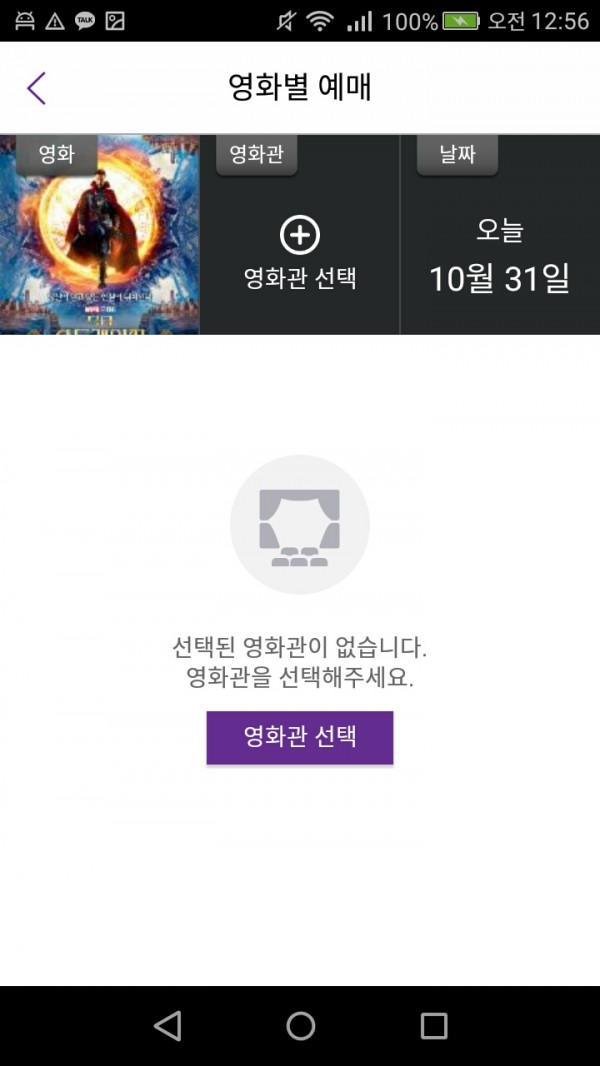


<Date and Seat> . xml 파일입니다.
<?xml version="1.0" encoding="utf-8"?>
<LinearLayout xmlns:android="http://schemas.android.com/apk/res/android"
xmlns:tools="http://schemas.android.com/tools"
android:id="@+id/activity_date_and__seat"
android:layout_width="match_parent"
android:layout_height="match_parent"
android:orientation="vertical"
tools:context="ex.real_project.Date_and_Seat">
<RelativeLayout
android:id="@+id/Date_and_Seat_Toolbar"
android:layout_width="match_parent"
android:layout_height="wrap_content">
<ImageView
android:id="@+id/Before_Date_and_Seat_Image"
android:layout_width="wrap_content"
android:layout_height="wrap_content"
android:layout_marginTop="10dp"
android:layout_marginBottom="3dp"
android:layout_marginLeft="3dp"
android:background="@drawable/before_image" />
<TextView
android:layout_width="wrap_content"
android:layout_height="wrap_content"
android:text="영화별 예매"
android:textSize="30dp"
android:textStyle="bold"
android:layout_marginTop="10dp"
android:layout_centerHorizontal="true" />
</RelativeLayout>