안녕하세요..
제가 아래의 사진과 같은, 구조를 만들고 있는데 잘 안되는 부분이 있어서 글을 올립니다.
아래에 보면, 지역별과 특별관 부분은, 한줄의 리니어 레이아웃을 통해 가중치값을 주어서
1:1 비율로 만들었습니다.
그런데, 왼쪽라인에 지역별부분에 세로로 되어 있는 서울, 인천/경기,대전/충청/세종, ... 제주까지 어떻게 만들어야 할지 잘 모르겠습니다..
아예 처음에 지역별과 특별관을 만들었을 때처럼, 한 리니아웃에 이어서, 계속 만들고 싶었으나
지역별에서 고르는 지역에 따라서, 특별관에서의 나오는 내용들이 바뀌는 바람에.. 일단, 왼쪽라인의
리니어 레이아웃으로 vetical을 세로로 주어서, 만들어 보려고 하는데, 지역별 아래있는 레이아웃의 크기가
한 레이아웃의 반만 차지해야 하는데.. 어떻게 해야 저렇게 만들어 줄지 고민입니다 ㅠ
강제로 dp값을 주어주자니, 해상도가 다른 화면에서 꺠질것이 뻔할테고..
어떻게 해야, 바로 아래의 사진처럼, 서울에서부터 제주까지 깔끔하게 지역별이 끝나는 위치와 같이
위치시킬수가 있을까요..? 코드가 조금 추가되는 관계로, 댓글부분에 좀 더 붙여보겠습니다 ㅠ
+ 그리고 더해서, 서울을 눌렀을때는, 특별관 부분에 지역이 아래와 같이 나오고
인천/경기를 눌렀을때는, 특별관 부분이 다른 지역이 나와야 하는데..
이런 부분은 대략적으로 어떻게 만들어야 할까요?

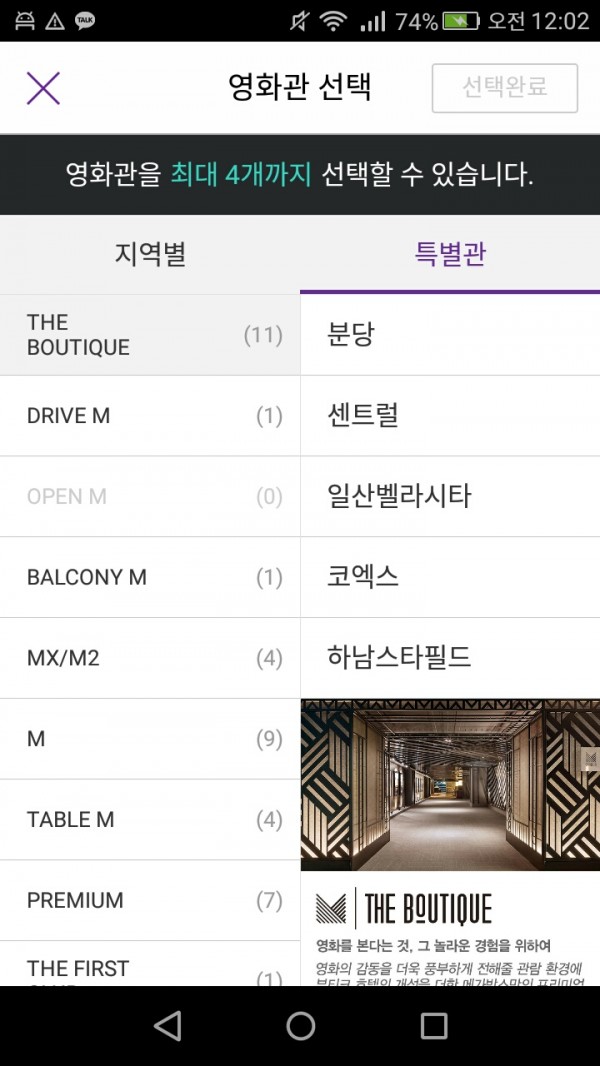
<Location.xml 코드입니다>
<?xml version="1.0" encoding="utf-8"?>
<LinearLayout xmlns:android="http://schemas.android.com/apk/res/android"
xmlns:tools="http://schemas.android.com/tools"
android:id="@+id/activity_location"
android:layout_width="match_parent"
android:layout_height="match_parent"
android:orientation="vertical"
tools:context="ex.real_project.Location">
<RelativeLayout
android:id="@+id/Location_Toolbar"
android:layout_width="match_parent"
android:layout_height="wrap_content">
<ImageView
android:id="@+id/Location_Date_and_Seat_Image"
android:layout_width="wrap_content"
android:layout_height="wrap_content"
android:layout_marginTop="10dp"
android:layout_marginBottom="3dp"
android:layout_marginLeft="3dp"
android:background="@drawable/before_image" />