안녕하세요.
아래의 사진은 탭호스트로 구현을 해 놓은 화면입니다.
다름이 아니라, tab2를 클릭하면, 아래에 버튼이 하나 나오는데, 그 버튼을 눌렀을때 tab2의 이름이
다른걸로 바뀌었으면 좋겠습니다. 그런데, 그 방법을 잘 몰라서 글을 올렸습니다.
어떤 분꼐서, tabHost.setCurrentTabByTag(); 를 사용하면 된다고 하셨는데 tabHost를 사용해서
만들어 보았지만.. 어떻게 해야할지 잘 모르겠어요..
그래서 TAB2 부분이 아이디가 tab2로 주어서, tab2로 해보려고 했는데도 잘 되질 않네요..
어떻게 해야할까요 .. ㅠ
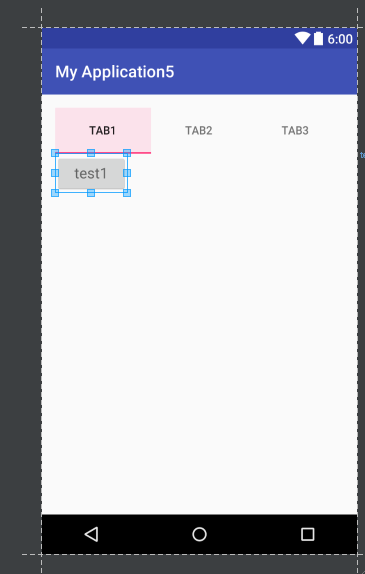
package ex.real_project;
import android.support.v7.app.AppCompatActivity;
import android.os.Bundle;
import android.view.View;
import android.widget.Button;
import android.widget.ImageView;
import android.widget.TabHost;
import android.widget.Toast;
public class Date_and_Seat extends AppCompatActivity {
ImageView Before_Date_and_Seat;
Button btn;
@Override
protected void onCreate(Bundle savedInstanceState) {
super.onCreate(savedInstanceState);
setContentView(R.layout.activity_date_and__seat);
TabHost tab_host = (TabHost) findViewById(R.id.tabhost);
tab_host.setup();
TabHost.TabSpec Tap1 = tab_host.newTabSpec("tab1");
Tap1.setIndicator("일번");
Tap1.setContent(R.id.tab1);
tab_host.addTab(Tap1);
TabHost.TabSpec Tap2 = tab_host.newTabSpec("tab2");
Tap2.setIndicator("이번");
Tap2.setContent(R.id.tab2);
tab_host.addTab(Tap2);
TabHost.TabSpec Tap3 = tab_host.newTabSpec("tab2");
Tap3.setIndicator("삼번");
Tap3.setContent(R.id.tab3);
tab_host.addTab(Tap3);
tab_host.setCurrentTab(0);
btn.setOnClickListener(new View.OnClickListener() {
@Override
public void onClick(View view) {
tab_host.setCurrentTabByTag();
}
});
Before_Date_and_Seat = (ImageView) findViewById(R.id.Before_Date_and_Seat_Image);
Before_Date_and_Seat.setOnClickListener(new View.OnClickListener() {
@Override
public void onClick(View view) {
finish();
}
});
int position = getIntent().getExtras().getInt("poss");
Toast.makeText(getApplicationContext(),"으악" + position,Toast.LENGTH_SHORT).show();
}
}