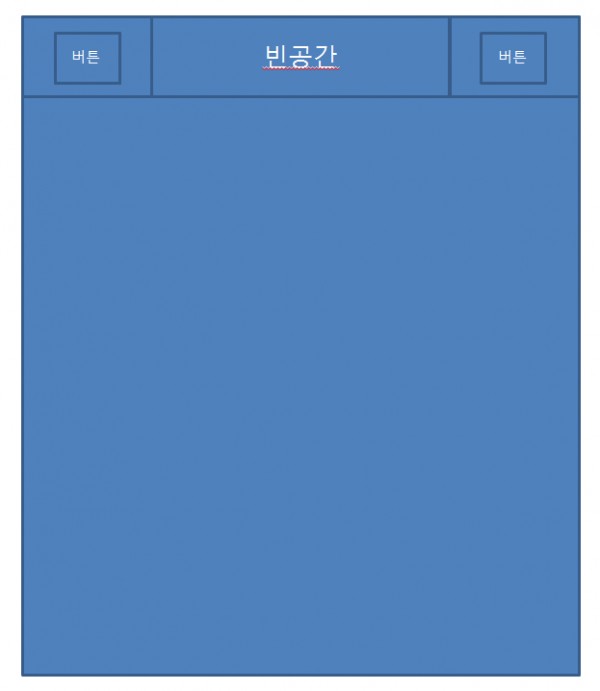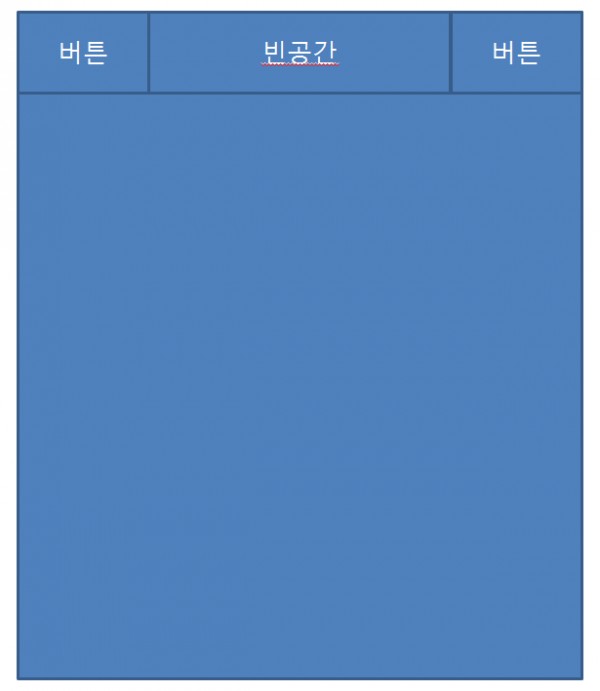
<LinearLayout xmlns:android="http://schemas.android.com/apk/res/android"
android:background="@drawable/bt_on"
android:layout_width="match_parent"
android:layout_height="match_parent"
android:orientation="vertical">
<LinearLayout
android:layout_width="match_parent"
android:layout_height="0dp"
android:layout_weight="200"
android:weightSum="1080">
<ImageButton
android:id="@+id/qrcode"
android:layout_width="wrap_content"
android:layout_height="wrap_content"
android:background="@drawable/qrcode"
android:layout_weight="105"/>
<TextView
android:layout_width="wrap_content"
android:layout_height="wrap_content"
android:layout_weight="870"/>
<ImageButton
android:id="@+id/option"
android:layout_width="wrap_content"
android:layout_height="wrap_content"
android:background="@drawable/option"
android:layout_weight="105"/>
</LinearLayout>
<LinearLayout
android:layout_width="match_parent"
android:layout_height="0dp"
android:layout_weight="1720"
android:weightSum="1080">
</LinearLayout>
</LinearLayout>현재 위와 같이 구성을 한 결과 다른 3개 스마트폰에서 거의 동일하게 출력이 되었습니다.
밑에와 같이 구성을 할려고 margin_top bottom left right로 dp 값을 주니 각각 다 조금씩 다르게 출력이 되더라구요..
동일하게 출력을 하고 싶은데 LinearLayout안에 처음 들어갈 버튼에 LinearLayout을 다시 추가해서 할려되는건가요?? 모든 폰에서 최대한 동일하게 출력이 되게 하고 싶습니다.
오픈소스인 ScalableLayout을 쓸려니 소프트웨어 키가 있는 화면은 짤려서 사용이 어려울거 같습니다..ㅠㅠ
좋은 방법이 있으면 조언 부탁드립니다. 감사합니다.