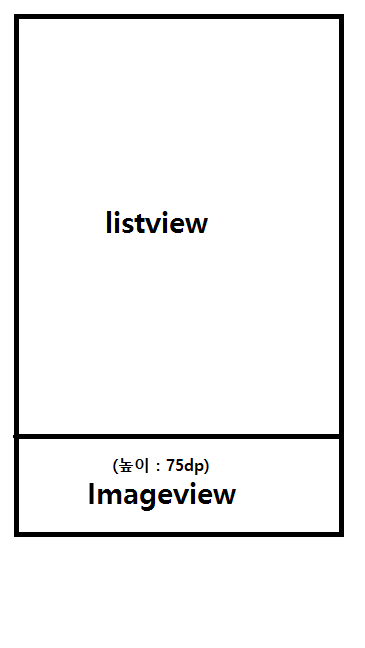
이렇게 레이아웃을 짜야합니다. listview 가 imageview 까지 덮어버려서 imageview를 가려버리네요...
제가 하고 싶은건 하단의 imageview 가 height를 75dp 를 자리잡고 나머지 남은 공간을 listview가 자리잡았으면 좋겠습니다. 고수 여러분 도와주세요... 몇시간 째 해메고 있습니다 ㅠㅠ
<?xml version="1.0" encoding="utf-8"?>
<LinearLayout xmlns:android="http://schemas.android.com/apk/res/android"
xmlns:app="http://schemas.android.com/apk/res-auto"
android:orientation="vertical"
android:layout_width="match_parent"
android:layout_height="match_parent"
android:minWidth="25px"
android:minHeight="25px">
<ListView
android:minWidth="25px"
android:minHeight="25px"
android:layout_width="match_parent"
android:layout_height="match_parent"
android:id="@+id/listView1" />
<ImageView
android:layout_width="match_parent"
android:layout_height="75dp"
android:src="@drawable/banner"
android:id="@+id/ADview" />
</LinearLayout>