아래 화면과 같은 layout을 짜고 싶습니다
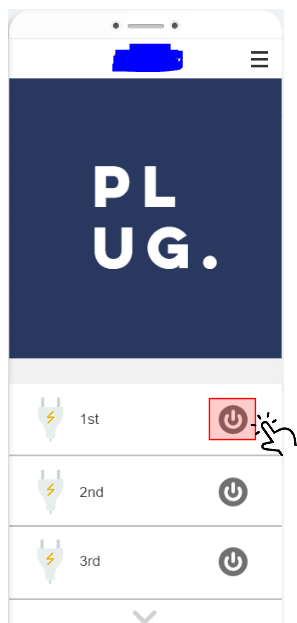
화면 전체를 스크롤해서 내릴수 있고
리스트뷰는 기본적으로 3개를 보여주지만
아래 화살표를 누르면 늘어나면서 4rd 5rd가 나타납니다(이부분 부터 잘 모르겠습니다. 그리고 이미지뷰 크기가 의도와 다르게 나옵니다)
또 액션바의 = 표시를 누르면
화면 오른쪽에서 아래 이미지 처럼 메뉴가 나타납니다
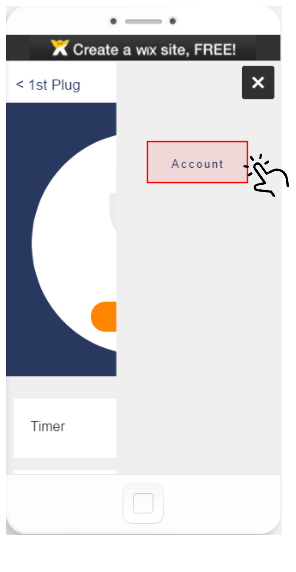
아래는 현재까지 작성한
코드와 구동 화면입니다,
어떻게 구성,수정 면 될까요?
main.xml
<?xml version="1.0" encoding="utf-8"?>
<RelativeLayout xmlns:android="http://schemas.android.com/apk/res/android"
xmlns:tools="http://schemas.android.com/tools"
android:id="@+id/activity_main"
android:layout_width="match_parent"
android:layout_height="match_parent"
android:paddingBottom="@dimen/activity_vertical_margin"
android:paddingLeft="@dimen/activity_horizontal_margin"
android:paddingRight="@dimen/activity_horizontal_margin"
android:paddingTop="@dimen/activity_vertical_margin"
tools:context="com.example.hp.plugapptest.MainActivity">
<ImageView
android:layout_width="match_parent"
android:layout_height="200dp"
android:src="@drawable/plugtext"
/>
<ListView
android:id="@+id/plugList"
android:layout_width="match_parent"
android:layout_height="match_parent"
android:dividerHeight="5dp"
android:layout_marginTop="212dp"
android:layout_below="@+id/imageView"
android:layout_alignParentStart="true" />
</RelativeLayout>
lit_item.xml
<?xml version="1.0" encoding="utf-8"?>
<LinearLayout xmlns:android="http://schemas.android.com/apk/res/android"
android:orientation="horizontal" android:layout_width="match_parent"
android:layout_height="90dp">
<ImageView
android:layout_width="90dp"
android:layout_height="match_parent"
android:id="@+id/PlugImg"
android:layout_marginBottom="5dp"
android:layout_marginTop="5dp"
android:scaleType="centerInside"/>
<TextView
android:layout_width="180dp"
android:layout_height="match_parent"
android:text="New Text"
android:id="@+id/Plugname"
android:textSize="24dp"
android:textColor="#000000"
android:gravity="center_vertical"/>
<ImageButton
android:layout_width="50dp"
android:layout_height="50dp"
android:id="@+id/PlugOnOffimg"
android:background="#002d2db7"
android:padding="0dp"
android:layout_gravity="center_vertical"
android:scaleType="centerInside" />
</LinearLayout>