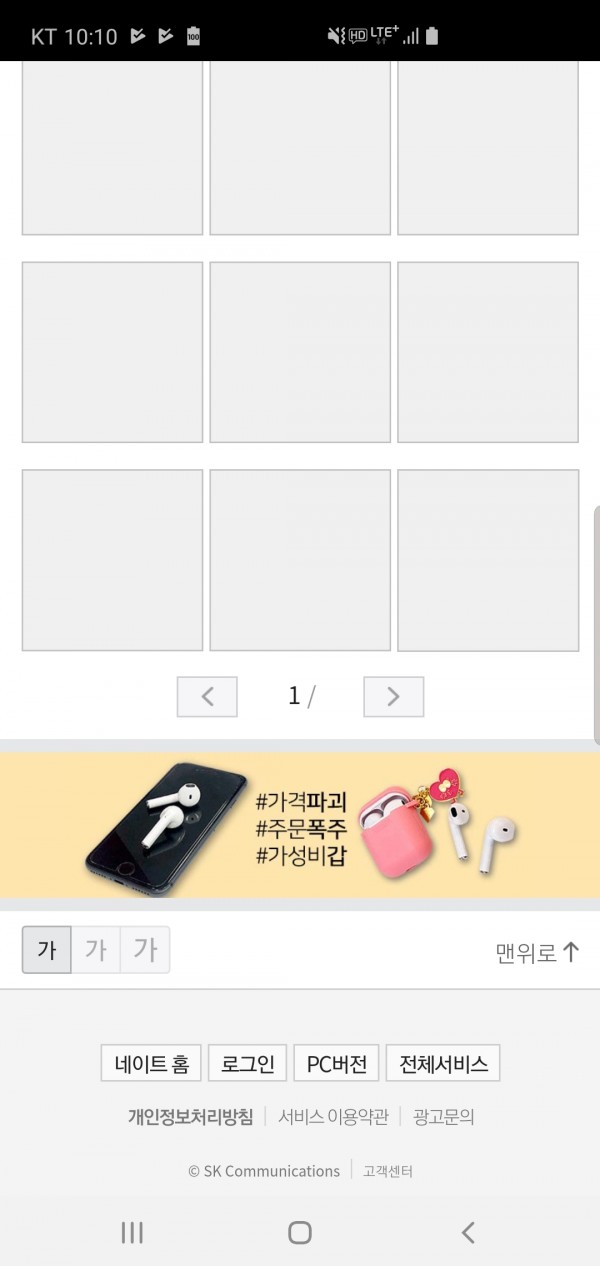오랜만에 코딩을하는데요..
이거 되게 간단한문젠거같은데 뭐가문제일까요..
웹뷰에서 네이버 다음은 화면처럼 컨텐츠가 끝났는데도 불구하고 길게나옵니다.
네이트화면은 딱 맞게 나오는데요 코드랑 레이아웃 첨부드립니다..
미련한중생 불쌍하게 보시고 알려주시면 공부열심히하겠습니다
myWebview.setInitialScale(1);
myWebview.getSettings().setJavaScriptEnabled(true);
myWebview.getSettings().setLoadWithOverviewMode(true);
myWebview.getSettings().setUseWideViewPort(true);
myWebview.getSettings().setSupportZoom(true);
myWebview.getSettings().setBuiltInZoomControls(false);
myWebview.getSettings().setLayoutAlgorithm(WebSettings.LayoutAlgorithm.SINGLE_COLUMN);
myWebview.getSettings().setCacheMode(WebSettings.LOAD_NO_CACHE);
myWebview.getSettings().setDomStorageEnabled(true);
myWebview.setScrollBarStyle(WebView.SCROLLBARS_OUTSIDE_OVERLAY);
myWebview.setScrollbarFadingEnabled(true);
myWebview.getSettings().setUseWideViewPort(true);
myWebview.getSettings().setLoadWithOverviewMode(true);
myWebview.setLayerType(View.LAYER_TYPE_HARDWARE, null);
myWebview.getSettings().setJavaScriptEnabled(false);
myWebview.setScrollBarSize(WebView.SCROLLBARS_INSIDE_OVERLAY);
myWebview.getSettings().setSupportZoom( true ); //Modify this
myWebview.setInitialScale(1);
레이아웃은
<?xml version="1.0" encoding="utf-8"?>
<android.support.constraint.ConstraintLayout xmlns:android="http://schemas.android.com/apk/res/android"
xmlns:app="http://schemas.android.com/apk/res-auto"
xmlns:tools="http://schemas.android.com/tools"
android:layout_width="match_parent"
android:layout_height="match_parent"
tools:context=".MainActivity">
<WebView
android:id="@+id/webview2"
android:layout_width="match_parent"
android:layout_height="wrap_content"
tools:layout_editor_absoluteX="8dp"
tools:layout_editor_absoluteY="8dp" />
</android.support.constraint.ConstraintLayout>