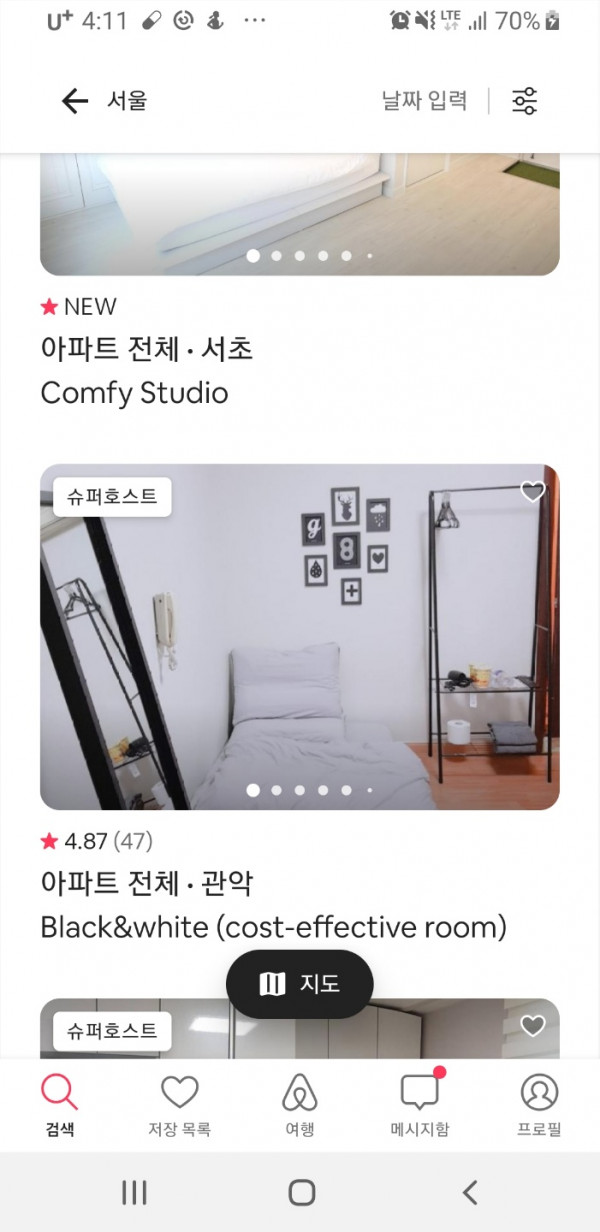
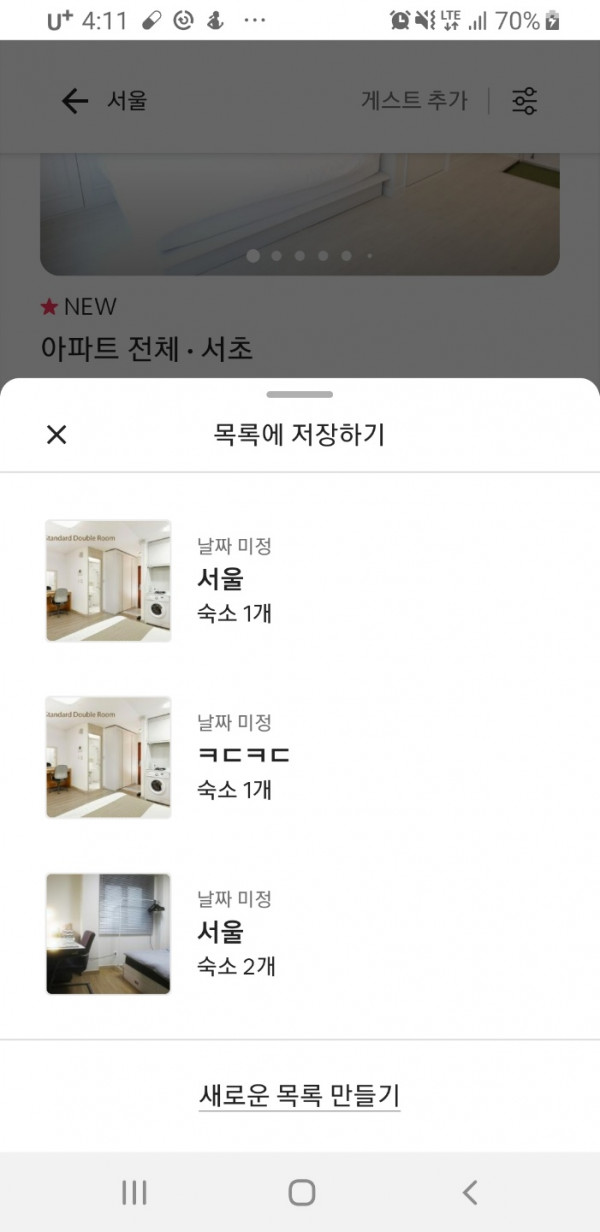
위 첫번째 사진에서 찜하기 버튼을 클릭하면 2번째 사진 처럼 modal bottom sheet가 나오고, 위 아래로 swipe가 가능하도록 하여, full screen 영역을 차지할 수도 있고 dismiss도 가능하도록 만들고 싶습니다.
그래서 저는 BottomSheetDialogFragment를 상속한 OnStoreBtmFragment를 만들고, 메인 Fragment에서 찜하기를 클릭했을 때,
val onStoreBtmFragment = OnStoreBtmFragment()
onStoreBtmFragment.show(fragment.fragmentManager!!, "showing stored folders")
위 코드처럼 bottom sheet dialog fragment를 실행시켰습니다.
근데 아래 사진처럼 Fragment에 연결된 xml의 contents 높이만큼만 dialog가 나올뿐, 무슨 짓을 해도 그 dialog가 위로 swipe 되질 않습니다.. 아래로 swipe해서 dismiss 시키는 건 가능하구요ㅠㅠ
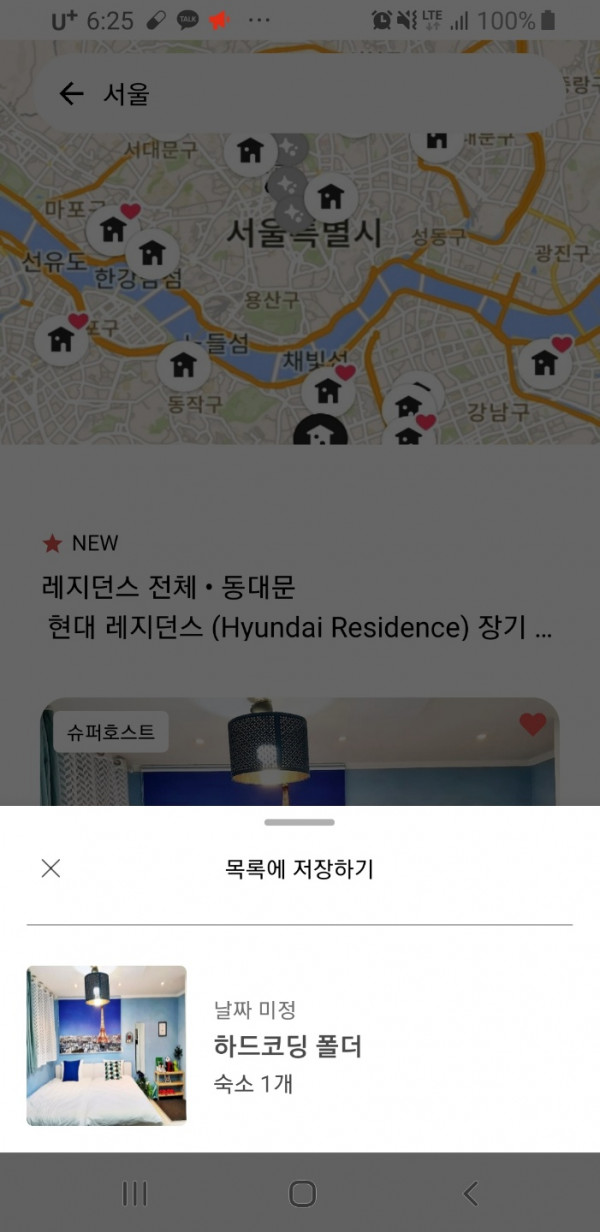
어떻게 해야 사진과 같은 2번째 사진과 같은 bottom sheet를 만들 수 있을까요??
간단한 조언이라도 해주시면 정말 도움이 많이 될 것 같습니다!ㅠㅠ
아래 코드는 BottomSheetDialogFragment의 xml 코드입니다.
<androidx.coordinatorlayout.widget.CoordinatorLayout
xmlns:android="http://schemas.android.com/apk/res/android"
xmlns:tools="http://schemas.android.com/tools"
xmlns:app="http://schemas.android.com/apk/res-auto"
android:layout_height="match_parent"
android:layout_width="match_parent"
android:background="@color/transparentForBackground">
<LinearLayout
app:layout_behavior="com.google.android.material.bottomsheet.BottomSheetBehavior"
android:layout_width="match_parent"
android:layout_height="match_parent"
android:orientation="vertical"
android:background="@color/whiteForBackground"
android:paddingHorizontal="16dp">
<LinearLayout
android:layout_width="match_parent"
android:layout_height="4dp"
android:orientation="horizontal"
android:gravity="center"
android:weightSum="1"
android:layout_marginVertical="8dp">
<View
android:layout_width="0dp"
android:layout_height="match_parent"
android:layout_weight="0.13"
android:background="@drawable/modal_line" />
</LinearLayout>
<RelativeLayout
android:layout_width="match_parent"
android:layout_height="wrap_content"
android:paddingVertical="8dp">
<androidx.appcompat.widget.AppCompatImageView
android:id="@+id/on_store_btn_close"
android:layout_width="wrap_content"
android:layout_height="wrap_content"
android:padding="4dp"
android:layout_alignTop="@id/on_store_title"
android:layout_alignBottom="@id/on_store_title"
android:layout_alignParentStart="true"
android:adjustViewBounds="true"
android:src="@drawable/close_btn_img_black"
android:scaleType="centerInside"
android:tint="@color/black"/>
<TextView
android:id="@+id/on_store_title"
android:layout_width="wrap_content"
android:layout_height="wrap_content"
android:layout_centerInParent="true"
android:text="목록에 저장하기"
android:textSize="14sp"
android:textColor="@color/black"/>
</RelativeLayout>
<View
android:layout_width="match_parent"
android:layout_height="1dp"
android:layout_marginTop="16dp"
android:background="@drawable/modal_line"
android:layout_marginBottom="24dp"/>
<androidx.recyclerview.widget.RecyclerView
android:id="@+id/on_store_recycler_view"
android:layout_width="match_parent"
android:layout_height="match_parent"
android:clipToPadding="false"
tools:listitem="@layout/recycler_view_on_store_item"/>
</LinearLayout>
</androidx.coordinatorlayout.widget.CoordinatorLayout>